Fox Sports is one of the best sports streaming applications available on Roku. You can download it directly from the Roku Channel Store. With Fox Sports on Roku, you can stream exclusive sports content and live events from Fox Sports Channels, including FS1, FS2, BTN, and Fox Deportes. Apart from streaming sports, you can also see your favorite teams, scores, sports news, and much more using the Fox Sports app. In this article, we will look at how to add and watch Fox Sports on Roku.

Features of Fox Sports
- You can watch live TV channels with various TV providers.
- It allows you to access the original Fox Sports shows and exclusive event highlights.
- You can track your favorite event with Fox Sports with personalized scores, stories, and more.
- It has customized alert notifications for live updates of your recent games and events.
How to Install Fox Sports on Roku from the Channel Store
As the Fox Sports app is officially available on the channel store, you can install the app easily. Follow the step-by-step instructions to install Fox Sports for Roku.
#1. Connect the Roku device to your TV and establish the connection.
#2. Press the home button on the Roku remote and open the home screen.
#3. Select the Streaming Channels option and open the Roku Channel Store.
#4. Enter Fox Sports in the search bar and click the search button.

#5. In the search results, select the official app and click the Add Channel button.
#6. Wait till the app gets downloaded and installed on the device.
#7. Once installation is completed, click Go to Channel and launch the Fox Sports channel on the device.
How to Add Fox Sports Using Official Website
You can also add the Fox Sports application using the official website of Roku with the following steps.
1. Go to the official Roku website using the browser.
2. Complete the Sign-in process using the Roku account credentials.
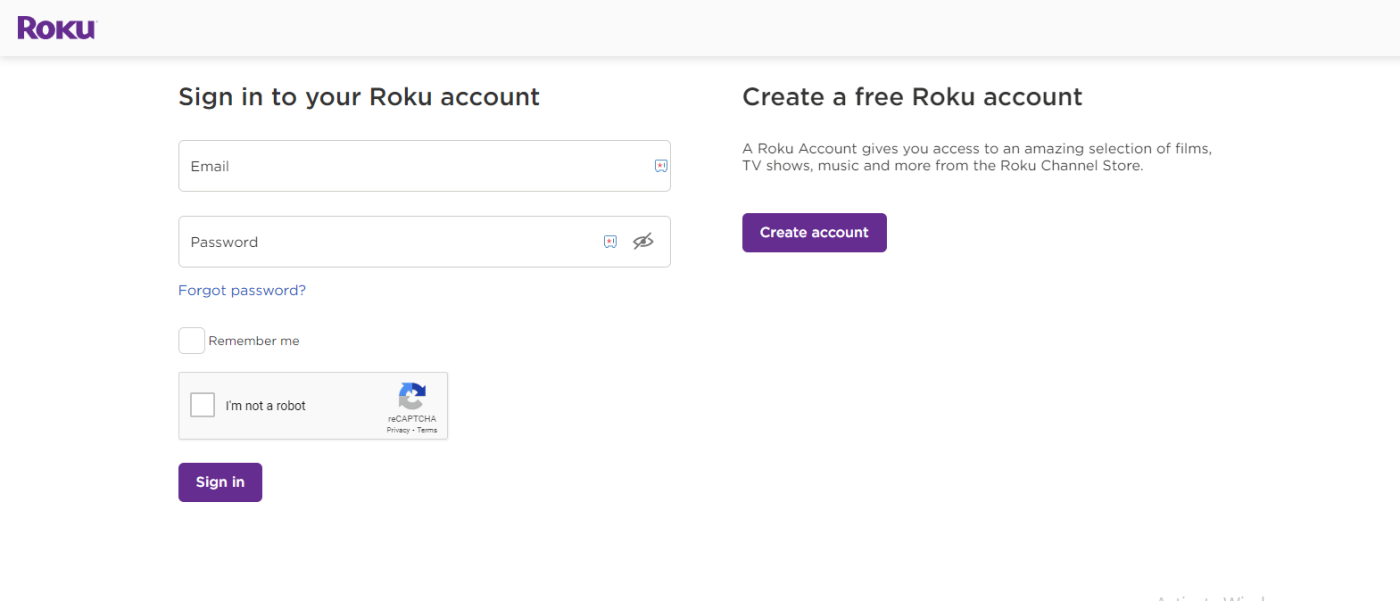
3. Type Fox Sports in the search field.
4. Select the required application from the list.
5. Tap on the Add Channel button to start installing the application.
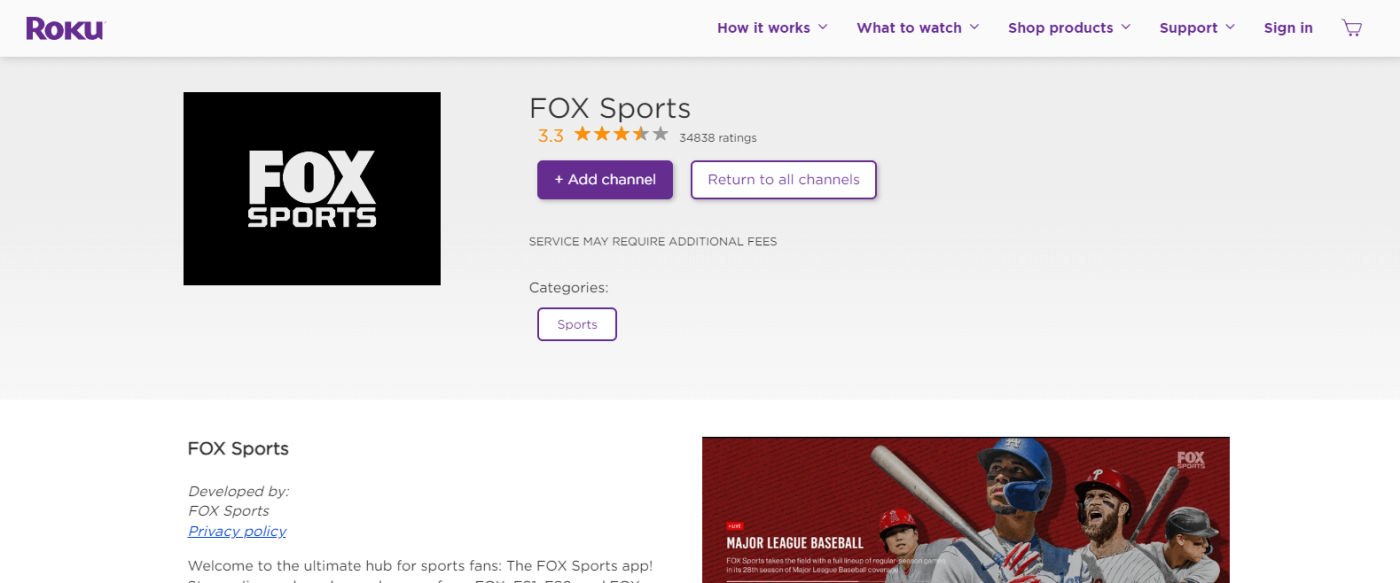
6. After some time, the Fox Sports app will appear on your TV.
How to Activate the Fox Sports on Roku
You can activate Fox Sports to watch its content on your Roku-connected TV with simple steps.
1. Navigate to the Channel list on your Roku device.
2. Choose the Fox Sports app and launch the application.
3. You will get the activation code displayed on the screen and note it.
4. Then open the browser and visit the Fox Sports activation website.
5. Type the activation code and tap on the Submit button.
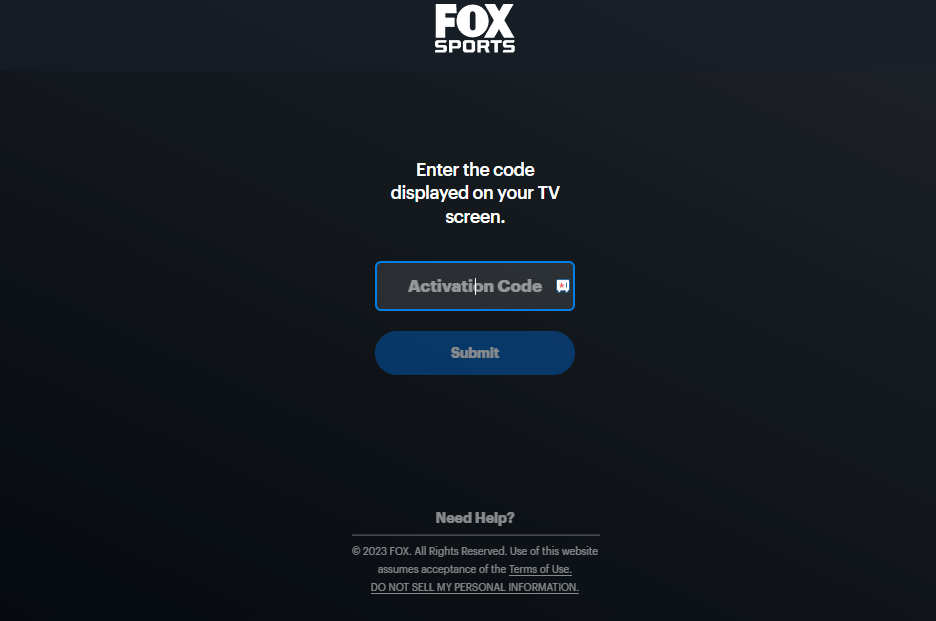
6. Now, you can stream the Fox Sports content on your TV.
How to Stream Fox Sports without Cable
If you can’t afford an active cable TV subscription, then you can also use compatible streaming services to stream the Fox Sports content on Roku TV without using a cable TV provider.
Sling TV

Sling TV is a modest streaming service with a solid collection of sports channels like NBC Sports, ESPN, Fox Sports, etc. With the Sling Blue plan, you can watch Fox regional sports, Fox Sports 2, Fox Sports 1, and much more for just $40 per month. Also, you can use the ad-supported service called Sling freestream option to get limited Sports content for free of cost. Additionally, Sling provides 50 hours of Cloud DVR support with reliable streaming performance.
fuboTV

fuboTV is the best sports-related streaming service that offers a wide range of channels with various sports events. It also includes Fox Sports 1, Fox Sports 2, Fox College Sports, Fox Soccer Plus, and many more channels. You can access those channels with the basic package of $74.99 per month. Also, it provides a 7-day free trial option for all new subscribers. Beyond sports channels, fuboTV also offers various categories of channels like entertainment, news, lifestyle, and much more, with 1000 hours of cloud DVR support for recording the content.
Hulu + Live TV

Hulu + Live TV is a popular streaming service that provides a wide library of on-demand movies and TV shows. It also streams many sports channels like ESPN, FS1, FS2, NFL, CBS, etc. Hulu has a major live TV channel lineup with unlimited cloud DVR support. You can buy Hulu + Live TV plans that start from $69.99 per month to watch the Fox Sports live events and other content. You also stream Hulu content on 1080p and 4K resolution with Dolby 5.1 surround sound.
How to Fix Fox Sports App Not Working Roku Issue
If the Fox Sports app faces issues like a black screen, freezing, or buffering while streaming on Roku TV. For that, you can try some troubleshooting steps to solve the problem.
- Make sure your Roku device has a stable internet connection.
- Uninstall and reinstall the Fox Sports application to clear app-based issues.
- Restart the Roku device to fix your TV’s lagging or buffering problem.
- Sign out and sign in to the Fox Sports account to resolve the account-related issues.
- Update the Roku device and also update the Fox Sports application.
- If the above steps fail to work, try resetting the Roku device to return the initial settings.
FAQs
No, you should get a subscription to Fox Sports or another streaming service to stream Fox Sports on Roku. But you can use the free trial of the streaming services to watch the Fox Sports event for free.
You can get the Super Bowl on Roku by connecting the Fox Sports app to your TV.

