Undoubtedly, Amazon Fire Tablets are the best option for people who are seeking budget-friendly tablets with all the necessary features. The main disadvantage of Amazon Fire tablets is that it lacks some of the popular applications like YouTube, Netflix, Facebook, Gmail, and many more. Due to the clash with Google, Amazon has removed the Google applications from its tablets. YouTube is a popular streaming service used by millions of people all around the world. It’s disappointing to see YouTube app is not allowed in the Amazon App Store. In this article, we will show you how to watch YouTube videos on t
How to Watch YouTube videos on Amazon Fire Tablet
1. Open the Silk browser on your Amazon Fire Tablet.
2. Type YouTube and select the official site from the search results.
3. Sign in to YouTube using your Google credentials.
4. After signing in, play any video and enjoy streaming it on your Amazon Fire Tablet.
Related: How to Install Netflix on Amazon Fire Tablet
How to Install YouTube on Amazon Fire Tablet
YouTube is not available for Fire Tablet. But, you can install the YouTube app by sideloading method. To do it, follow the steps given below.
1. Open Silk browser and download the latest version of the following apk files from third-party websites like Apk Mirror or apk pure.
- Play Store
- Google Play Services
- Service Framework
- Google Account Manager
NOTE: Before downloading these files, you need to enable Unknown Sources permission on your tablet. You can enable that feature by navigating to Settings >> Applications >> Turn on Apps from Unknown Source.
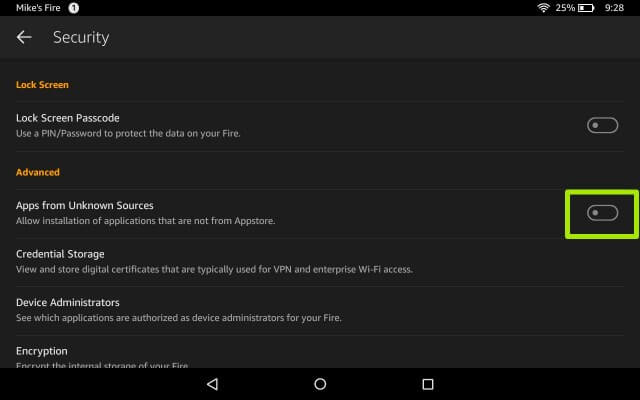
2. Open the file manager and navigate to the location where you have stored the downloaded files.
3. Now, install those four apk files in the same order.
4. After installing the apk files, you will find the Google Play Store on the home screen.
5. Launch the Play Store application on your Fire Tablet and navigate to the search bar.
6. Type YouTube and hit the search icon.
7. Locate and tap the YouTube app from the search results.
8. Click Install to download the app on Fire Tablet.
9. Wait for the downloading process to complete.
10. Click Open to launch the app and stream your favorite YouTube videos with ease.
Related: How to Install Google Play Store on Amazon Fire Tablet
These are the methods to watch YouTube videos on Amazon Fire Tablet. The YouTube application is expected to release officially on Amazon App Store very soon. Till then, you can use the above method to stream YouTube videos.
Frequently Asked Questions
Yes. You can get YouTube on Amazon Fire Tablet. To know more, refer to the blog.
No. the YouTube app is not available on the Amazon App Store.

