If you don’t want to spend much on entertainment needs, then Sling TV is all you need. It is the over-the-top pay-TV service and is available for different devices including Roku. In other words, Sling TV has used an alternative to the cable TV subscription. With Sling TV on Roku, you can stream the best of live sports or major league at low cost. It even supports lots of sports channels. Right from the Sling TV library, you can access more than 100,000 on-demand titles at any time.

Sling TV has never failed to entertain kids as it supports major kids channel like Cartoon Network, Nick Jr., etc. It offers contents in 22 different languages including Arabic, Spanish, etc. Anyone can subscribe to the following Sling TV packages
- Sling Orange – Stream 22 channels at $25/month with 1 simultaneous connection.
- Sling Blue – Access 35 channels at $25/month. It offers 2 simultaneous connection.
- Sling Orange + Blue – Buy at $40/month and get 4 simultaneous connection.
Related: How to install Now TV on Roku?
How to Download Sling TV on Roku?
You can follow the steps given below to download Sling TV on the Roku device.
Pre-Requisite:
- Create a Sling TV account
- Buy Sling TV subscription package
Step 1: Power on the smart TV connected with the Roku player.
Step 2: Go to the Search bar.

Step 3: Tap on the search bar and type in as Sling TV using the built-in keyboard.
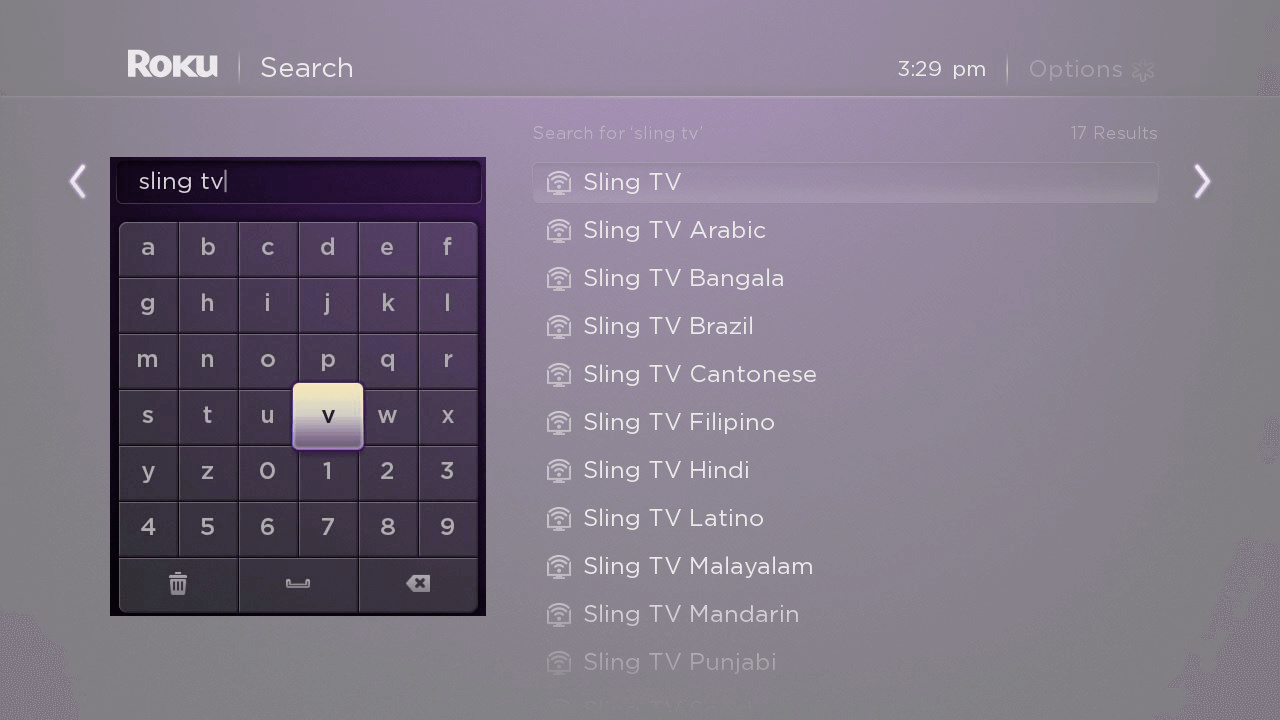
Step 4: Select Sling TV from the list of suggestions to proceed further with its downloading procedure.

Step 5: Hover to click on the Add Channel button on the app information screen of Sling TV.

Step 6: After the downloading process, you should navigate back to the home screen of Roku.
Step 7: Make a tap on the Sling TV app to launch it on your device.

Step 8: Finally, you shall provide the login credentials of Sling TV to stream anything you want on Roku TV.
Download VPN to avoid Geo-restrictions
Sling TV is a US-only streaming service and cannot be accessed outside the country. So those who want to download outside the US should download a trustworthy VPN service on Roku. We recommend you download and install NordVPN. Launch the NordVPN and select the US server. Most importantly, you must make sure to install the VPN just before downloading the Sling TV app. Once done, you can follow the same procedure to download Sling TV on Roku.
To Conclude
Downloading Sling TV on Roku is a simple process upon following the steps given above. With the right subscription package, any Roku users can use Sling TV to stream anything from TV shows to sports and more.
Use the comments section below to share your queries and feedback about this article.

