Spectrum TV is a streaming application that lets you watch TV shows, movies, and live TV channels on your device. By installing the Spectrum TV app, you can watch nearly 40,000+ on-demand movies and TV shows along with 250+ live TV channels. It is equipped with many features such as Parental Control, Recording, watchlist, and more. This app is accessible on various platforms like Android, iOS, Samsung Smart TV, Roku, Apple TV, Xbox, and Kindle Fire. This article illustrates the steps to download and install the Spectrum TV app on Firestick. This application is not available for Amazon Firestick. But, you can access this app by using the sideloading method. You can use tools like ES File Explorer, Aptoide TV, or Downloader to install Spectrum App on Amazon Firestick devices.

How to Get Spectrum TV App on Firestick using ES File Explorer
Follow the below steps to download the Spectrum TV app using ES File Explorer. Before going into the steps, make sure to download the ES File Explorer app and enable Install Unknown Apps. To enable,
Go to Settings >> Click My Fire TV >> Tap Developer Options >> Select Install Unknown Apps >> Enable ES File Explorer.
#1. Launch the ES File Explorer app.
#2. Select Tools and click the option Download Manager.
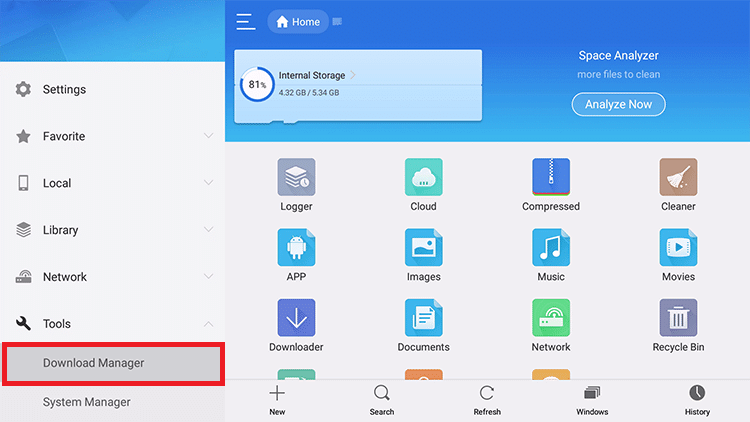
#3. Tap +New menu located at the bottom of the screen.
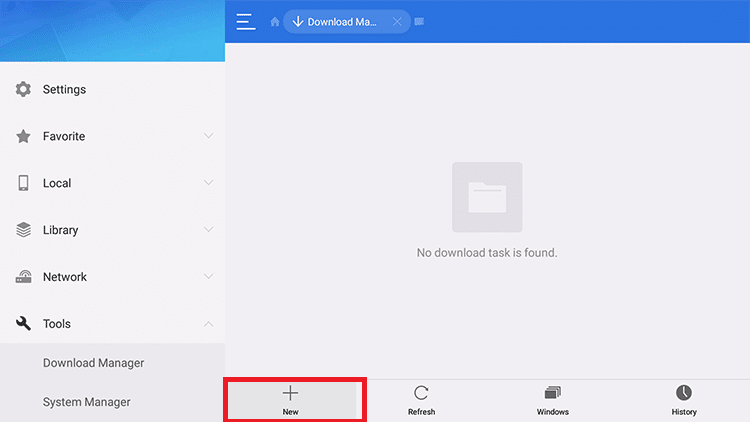
#4. Now, enter the apk link of the Spectrum TV app and type Spectrum TV in the name field.
#5. Click Download Now to download the installer file.
#6. After downloading the installer file, select Open File and tap Install.

#7. Again, select Install to start the installation process.

#8. After installation, you can launch the app by selecting Open.

#9. Enter your Spectrum TV login credentials and start watching Live TV and on-demand media on Firestick.

Related: How to install Now TV on Firestick
How to Install Spectrum TV App on Firestick using Downloader App
You can also use the downloader app to install Spectrum TV. Before jumping into the steps, make sure to install the Downloader app on Firestick. Then, you need to enable unknown sources to download apps from third-party sources. To do it,
Navigate to Settings >> Select My Fire TV >>Click Developer options >> Tap Install Unknown Apps >> Turn On Downloader.
#1. Launch Downloader app on Firestick.

#2. Type the Spectrum TV apk link and click Go.
#3. The installer file will start to download on your Firestick.
#4. Once downloaded, you will be directed to the installer tab.
#5. Select Next >> Tap Install to start the installation process.
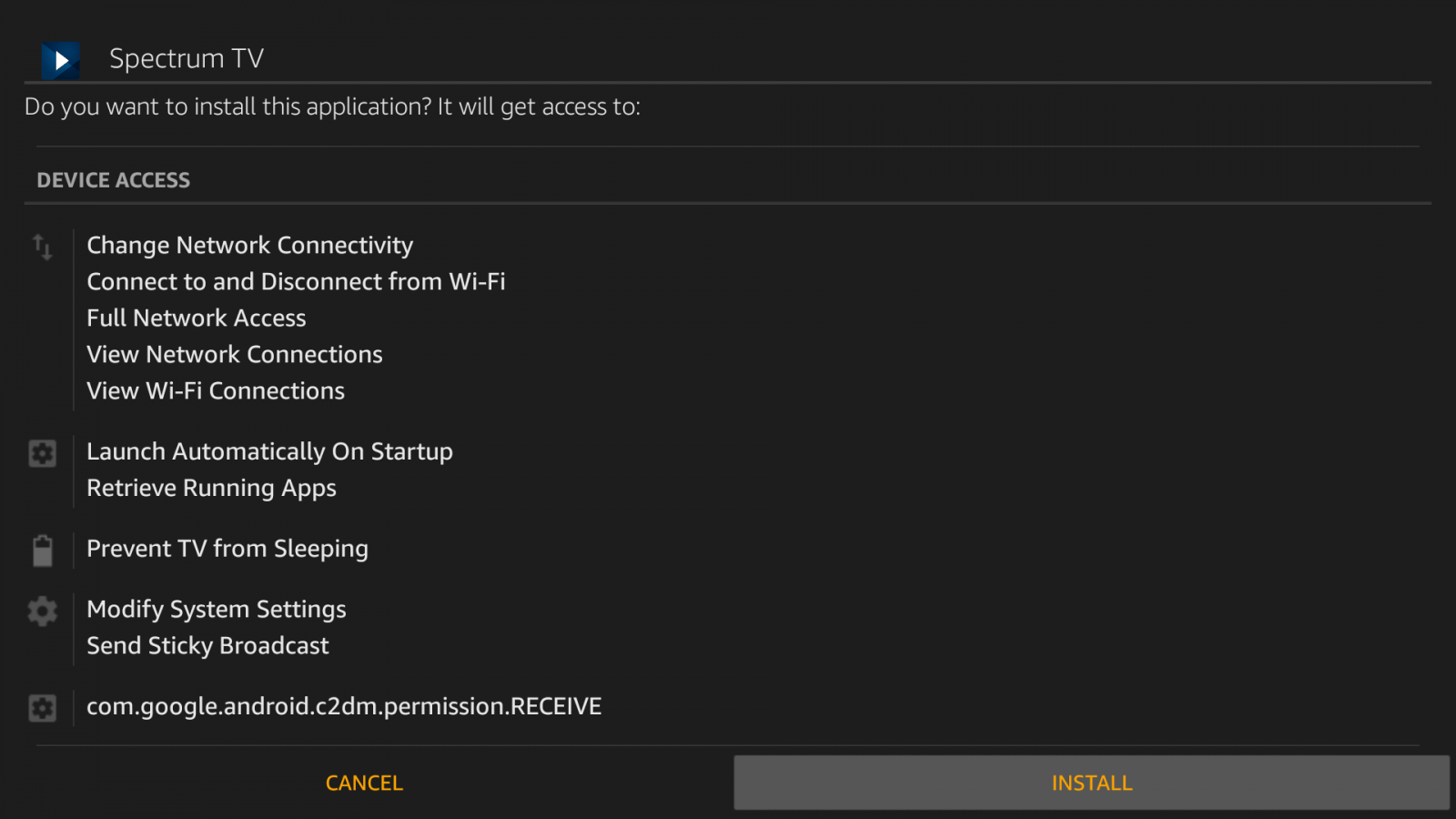
#6. Wait for the installation process to complete.

#7. After installation, click Open to launch the app. Enter your account credentials and stream your favorite TV shows and movies.

Related: How to install Kodi on Firestick
How to Cast Spectrum TV to Firestick
Follow the below steps to screen mirror Spectrum TV to Firestick-connected TV. Make sure to connect the Android phone and the Firestick-connected TV to the same Wi-Fi network.
1. Press the home button on your Firestick remote until the shortcuts menu pops up.
2. Use the D-pad on the remote to scroll and select the option Mirroring to enable it.
3. On your Android phone, install the latest version of Spectrum TV from the Google Play Store.
4. Open the app after installation and enter the login credentials of Spectrum TV.
5. Once you’re in, play your desired video content.
6. Click the Cast icon displayed at the top and select your Firestick device from the list of available devices.
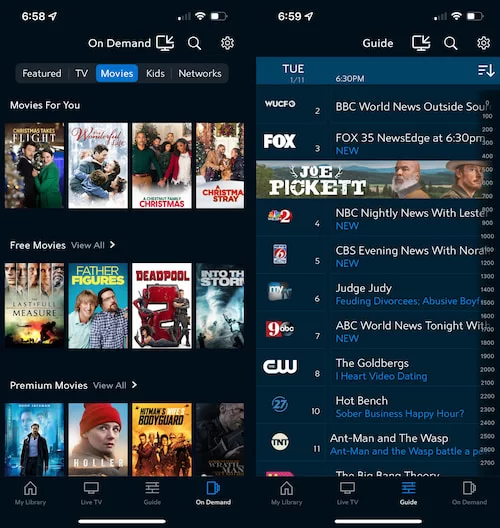
7. Within seconds, you will be able to see the video content on your Firestick TV screen.
These are the popular methods to download Spectrum TV app on Fire TV. As we mentioned earlier, you can also use Aptoide TV app to download this app. After installing the Spectrum App, you can stream an unlimited number of on-demand and live TV contents on your TV without any hassle.
Frequently Asked Questions
You can get Spectrum TV on Firestick using Downloader or ES File Explorer.
Yes. You can cast Spectrum TV to Fire TV. To know more, refer to the blog.

