In today’s world, most people are android users and keep looking for new apps on Google Play Store. Likewise, Firestick has its own app store called Amazon App Store. Here, you cannot get all the Play Store apps, but you can install them from a third-party store on Firestick. If you need to install a third-party app store, then Aptoide TV on Firestick is the best choice.
Aptoide TV is one of the finest third-party app stores. It is an Android-based app compatible with all sorts of devices. All the specifications and features are similar to Google Play Store, where you can search and download various apps for your device.
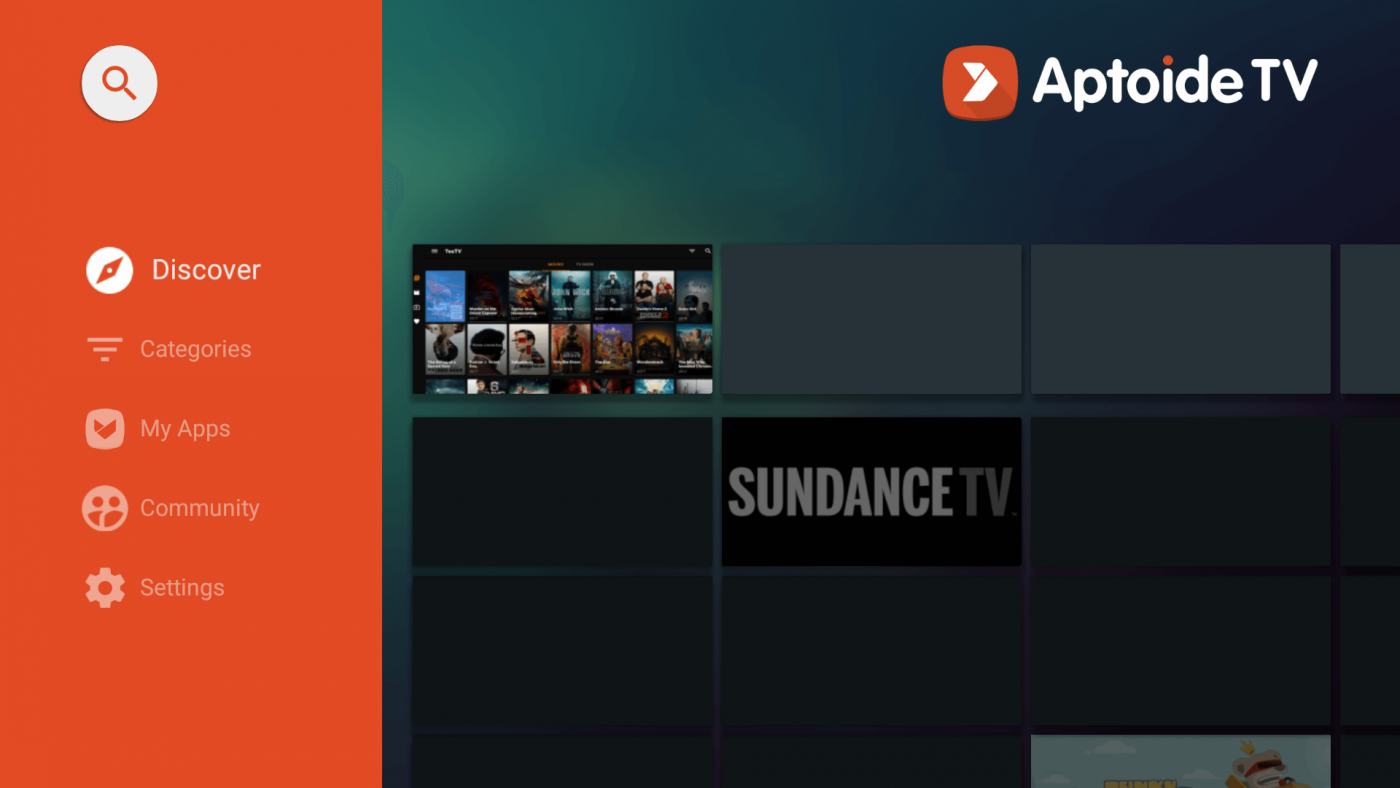
Aptoide TV offers more than 500 apps. By using this app store, you can download apps that are not available in your country. It is a well-secured app for Firestick as it has inbuilt malware and virus scanner. The users can install multiple apps simultaneously, and it also provides mod versions of games and hack tools.
The Aptoide TV store provides access to create your own marketplace and helps you to manage it. Here, no registration is required to create an account. In this article, we explain how to sideload Aptoide TV on Firestick.
Related: How to Install Cinema HD on Firestick
Methods to Install Aptoide TV on Firestick
There are different ways available to install Aptoide TV on a Fire TV stick. Here are the two most commonly used methods.
- Install Aptoide TV on Firestick using Downloader app
- Install Aptoide TV on Firestick using ES File Explorer
Before sideloading any third-party app on Firestick, enable the Apps from Unknown Source option. To enable it, open Firestick Settings page -> My Fire TV -> Developer Options -> Apps from unknown option -> Turn ON.
Install Aptoide TV on Firestick using Downloader app
To download Aptoide TV Store on Firestick, first install the Downloader app on Firestick. Once the installation is completed, follow the below steps to install Aptoide TV on Fire TV stick.
#1. Launch Downloader app on Firestick or Fire TV.
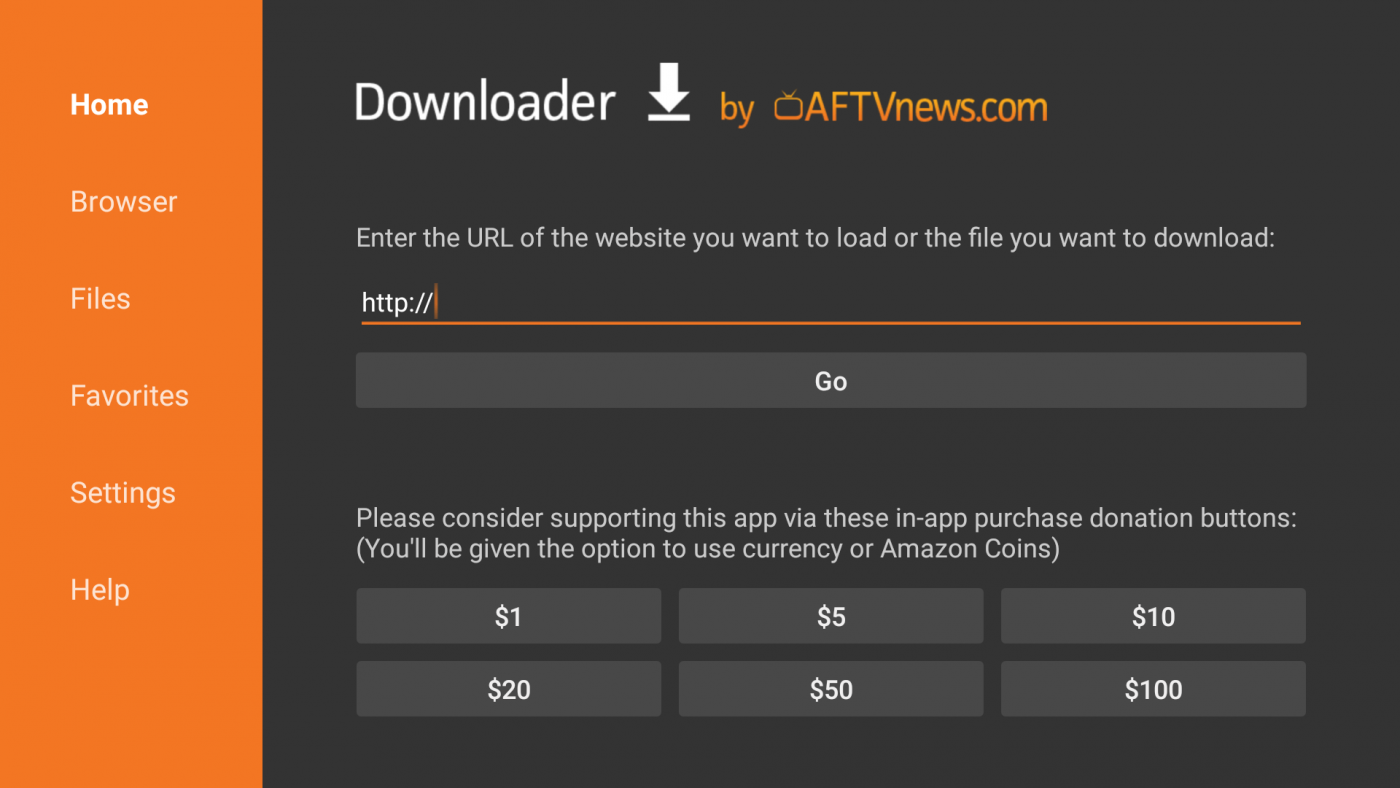
#2. Enter the URL https://bit.ly/2sXh7Hv of Aptoide TV and click GO.
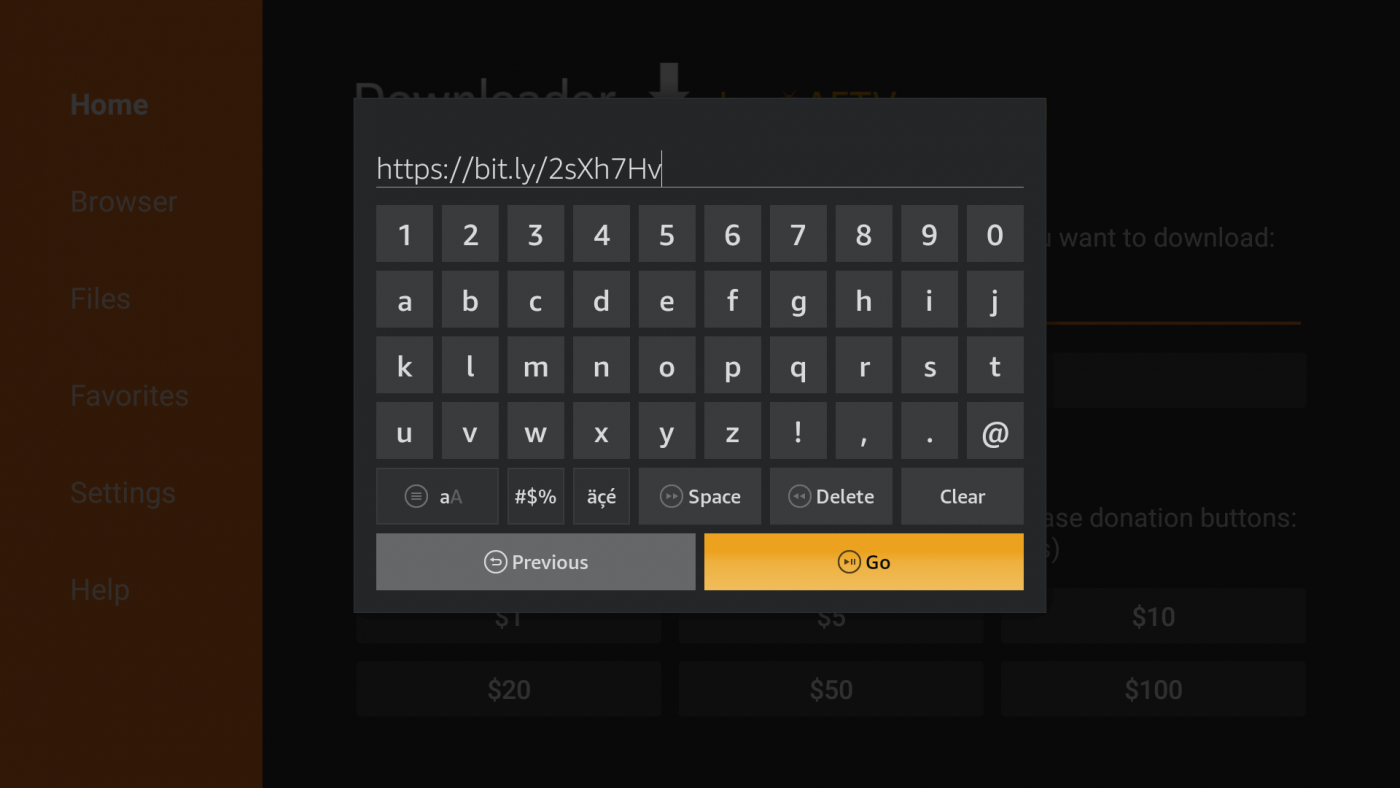
#3. The file starts to download.

#4. After downloading, it will take you to the installation page so tap the Install option.
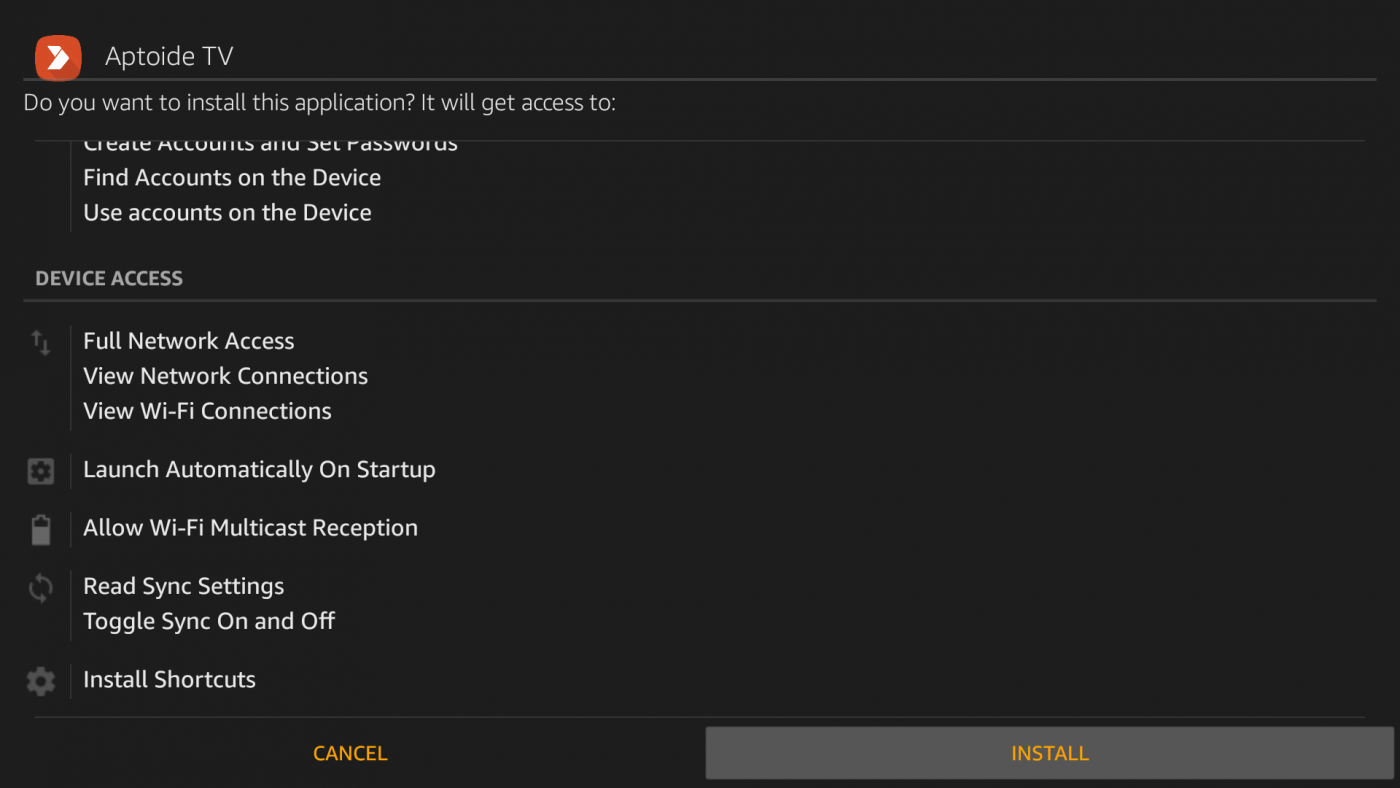
#5. Wait till the app gets installed on Firestick. Once the installation is completed, select the Open option to launch the Aptoide TV app.
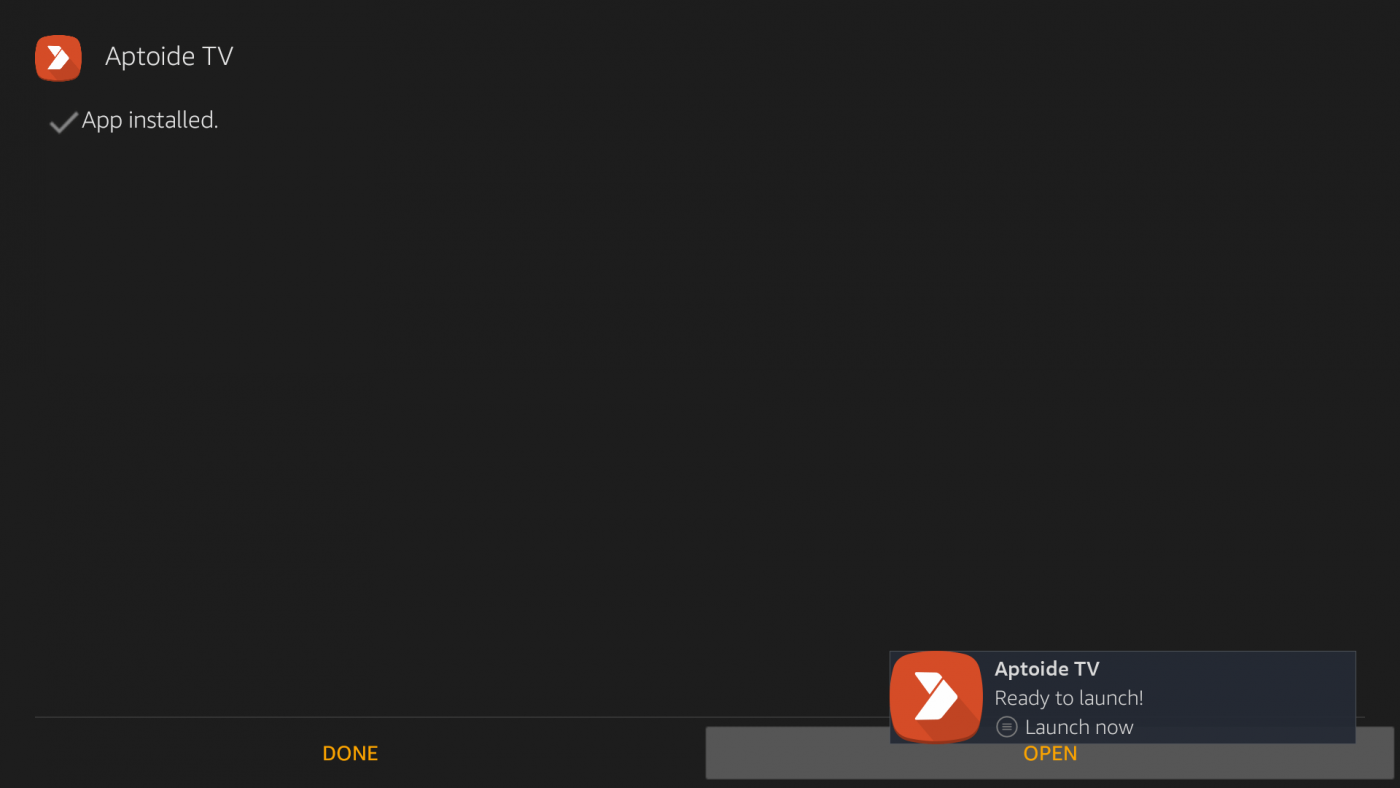
Now, install any third-party app on your Firestick with Aptoide TV.
Install Aptoide TV on Firestick using ES File Explorer
Alternatively, you can download the Aptoide TV store on Firestick using ES File Explorer.
#1. Search and open ES File Explorer on your Firestick.
#2. Select the Downloader Icon.
#3. To add the download link, click the “+” option.
#4. Enter the URL as https://bit.ly/2sXh7Hv and path as Aptoide TV. Click the Download option.
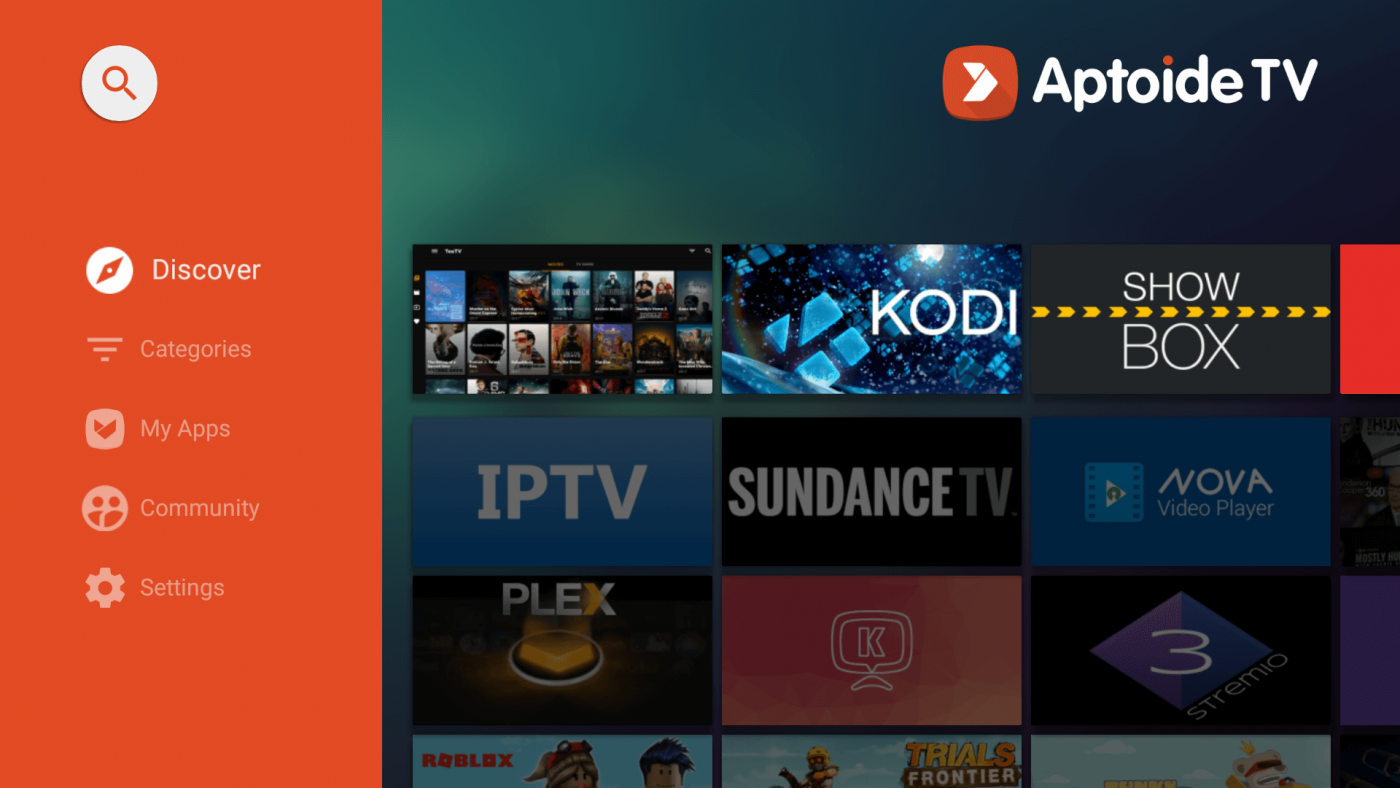
#5. After the app gets downloaded, click Open to launch the downloaded file.
#6. Select the Install option to install the Aptoide TV app on Firestick.
#8. Once the installation is over, click Open to access the app.
Related: How to Watch NFL on Amazon Firestick
These are two methods to download the third-party app on Firestick. Aptoide TV can be used as an alternative to the Amazon App store. Now, you can use all the updated Android apps on Firestick. If you have any doubts or suggestions, comment below.

