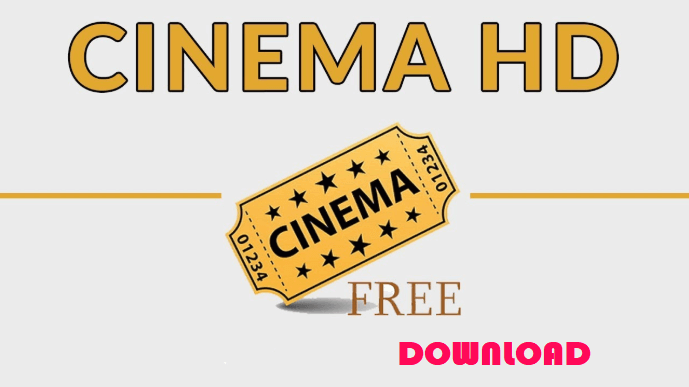Cinema HD is the next stage of an online streaming application as it provides all kinds of movies and TV shows requested by the user without making any payment. It brings the best HD quality of videos to the user. It is a user-friendly app and doesn’t slow down your device. Cinema HD app has the ability to integrate a real-debrid account for the user. Following the methods below guides you on how to install the Cinema HD app on Firestick
Methods to Install Cinema HD on Amazon Firestick
Cinema HD app is not available on Amazon App Store, so it can only be side-loaded to Amazon Firestick.
Method 1: Using Downloader app
Step 1: Connect your Firestick to a TV or monitor and go to Settings.
Step 2: Select My Fire TV or Device option

Step 3: Select Developer options.

Step 4: Turn on the Apps From Unknown Sources option.

Step 5: Click Turn On from the next page.

Step 5: You need to install the downloader app to watch movies and tv shows, so go back to the Home Screen.
Step 6: Type Downloader in the Search box and search for it.
Step 7: Select Download to get the app.

Step 8: Open the Downloader app and go to settings.

Step 9: Select Enable Java Script option

Step 10: Here, you have to enter the download link of the Cinema HD app and click GO.

Step 11: The app will get downloaded and then Click on Install.

Step 12: After installation, Open Cinema HD to watch free movies and TV shows.
Related: How to Install Sky Go on Firestick
Method 2: Using ES File Explorer
ES Explorer is the main tool for managing applications and files.
Step 1: Open the home screen of Firestick.
Step 2: Type as ES Explorer in the Search box.
Step 3: Find the official app from the search result and install it.

Step 4: Then go to Favorite and select the +New option.

Step 5: Right-clicking on the Add option displays a blank Path field and name box.
Step 6: Enter the app link on the path field and as Cinema HD on the name box.

Step 7: Click on Download Now.
Step 8: Wait for the Cinema HD apk file to download.
Step 9: Click on Open file to begin the installation.

Step 10: Click Install.

Step 11: Now the app gets installed, and you can find it on the Home Screen.
Related: How to Install Showbox on Firestick?
Conclusion
Now, you can stream free movies and TV shows on Cinema HD for Fire TV without any interruptions. Cinema HD app not only allows the user to stream videos but also enables to download them. It even allows external video players to stream content.
For any doubts or clarifications, kindly use the comments section below.