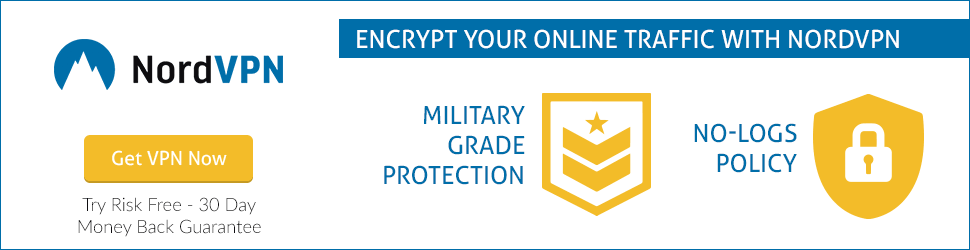Kodi is an open-source media centre that lets you access popular media TV shows, movies, documentaries, live TV and many more on your device. If you’re a regular user of Kodi, you should be fluent with the specific keyboard shortcuts to makes your Kodi media player efficient and effective. These shortcuts are handy in accessing important functions quickly and easily.
ATTENTION: Before using Kodi, users must remember the fact that your IP and online activities are visible to the ISPs and Government while using Kodi. If you stream copyrighted content through Kodi, you will end up in facing some serious legal issues. To avoid this, you must use a trusted VPN service to mask your internet activities from the ISPs, hackers, Government and many more. On the other hand, VPN also helps you to access geo-restricted media with ease. We recommend our users to purchase and use NordVPN on their device.
How to configure Kodi Keyboard Shortcuts?
With the help of Keymap editor addon, you can customise the Kodi keyboard shortcuts according to your convenience.
Related: How to Enable Unknown Sources on Kodi?
- Click Addons.
- Click the Installer package icon.
- Click Install from Repository.
- Click Program Addons.
- Scroll down and click Keymap editor.
- Click Install.
- After installation, launch the addon.
- Customise the shortcuts.
- Click Save.

Basic Kodi Shortcuts
| Arrow Keys | Move left, right, up, and down |
| Enter | Select the highlighted menu |
| ESC/Backspace | Get back to the previous screen |
| S | Access the power menu’s |
| Print Screen | Take a screenshot |
| \ | Switch between a window and full-screen mode |
| + | Increase the volume |
| – | Decrease the volume |
| CTRL+S | Take a screenshot |
| I | Information about the media |
Kodi Shortcuts for Pictures
| . (Dot) | View next picture |
| , (Comma) | View the previous picture |
| R | Rotate the picture |
| +/- | Zoom in and out the picture |
| I | Information about the picture |
| X | Stop the slideshow |
Kodi Shortcuts for Videos
| P | Play the video |
| Space bar | Play/pause the video |
| F | Fast forward the video |
| R | Rewind the video |
| T | Turn on/off subtitles |
| X | Stop the video |
| Z | Change the aspect ratio |
| C | Access player control |
| Y | Select the video player to play your video |
| I | Information about the video |
Related: How to install Kodi on Firestick?
Kodi Shortcuts for Audio
| Space Bar | Play/Pause the audio |
| F | Fast forward the audio |
| R | Rewind the audio |
| I | Information about the audio |
| +/- | Increase/decrease the volume |
| F8 | Mute the volume |
| N | View music playlist |
These are the shortcuts that every Kodi user should know. Are there any other Kodi keyboard shortcuts you would recommend to other users, kindly leave a comment below.