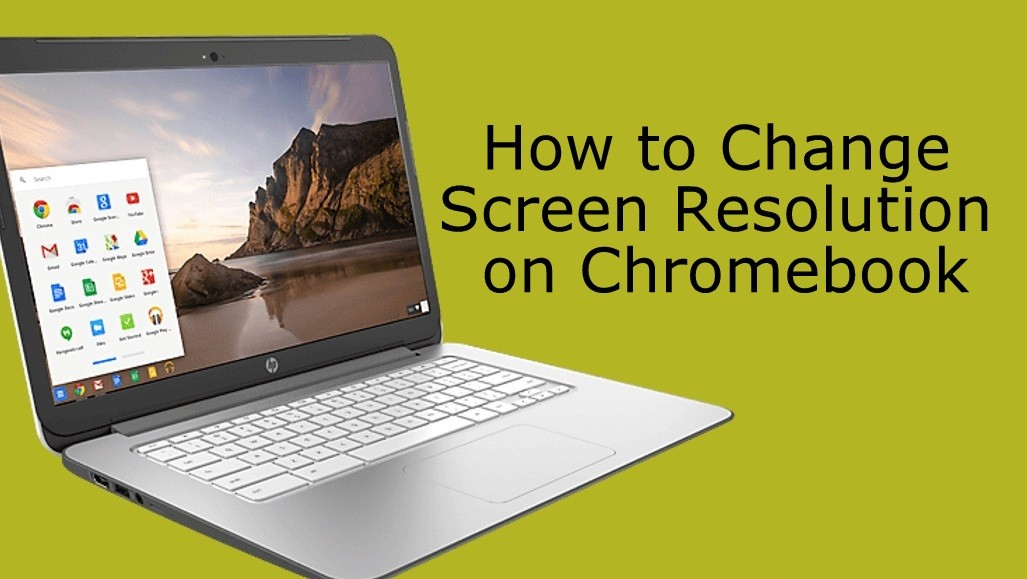Chromebook is a laptop that is based on Linux Kernal and it runs with Chrome OS. In 2011 Google has launched its laptop with its own OS and in the following year, it also launched its desktop version named Chromebox. Chromebook mainly concentrates on rapid processing and browsing. This laptop is perfectly suitable for heavy users and gamers. Basically, Chromebook arrives with some default resolution settings. The latest Chromebook is designed with ultra-high-resolution and quad-HD displays. To experience the reality of the laptop, change the resolution according to the needs. Changing of resolution will maximize your screen space and helps you to see more at a time. If you are wondering how to change screen resolution on Chromebook, then this guide is for you.

How to Change Screen Resolution on Chromebook
There are two methods to change the screen resolution. They are,
- Change Screen Resolution using Settings
- Change Screen Resolution using Keyboard Shortcut
Related: How to install Plex on Chromebook
Change Screen Resolution on Chromebook using Settings
To change the Screen Resolution from Settings follow the below steps
#1. At the right bottom of the screen Click the Time icon.
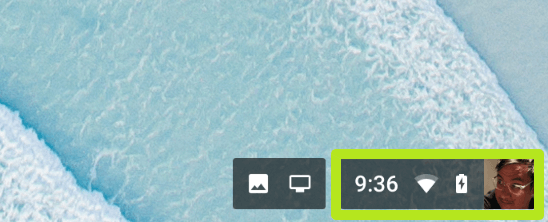
#2. Select the Settings icon on the screen.

#3. Enter Display in the search bar of the Settings page.

#4. In the search result, select the Display option.

#5. From the Internal Display section, select and drag the slider located next to Resolution. (Drag the slider to change the resolution)

Change Screen Resolution on Chromebook using Keyboard Shortcut
For the user who doesn’t have time to do all the above-mentioned steps, follow the steps given below and change the screen resolution within seconds.
#1. To increase the resolution simultaneously, tap the Ctrl + Shift and + (plus) keys.
#2. To decrease the resolution, tap Ctrl + Shift and – (minus) keys.
Related: How to Enable Developer Mode on Chromebook
These are the simple methods to change the resolution of your Chromebook. Enjoy your latest Chromebook with advanced processing techniques. Using keyboard shortcuts is one of the easiest ways to increase or decrease the screen resolution on a Chromebook.
Frequently Asked Questions
Yes. you can easily adjust or change the screen resolution in Chromebook Settings.
Press the Keys given below to increase the screen resolution on Chromebook.
Ctrl Key + Shift Key + Plus key