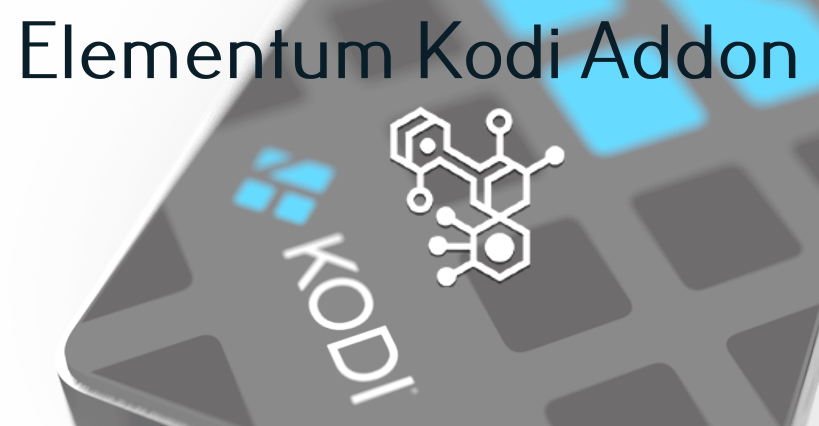Elementum is a popular Kodi addon that includes tons of movies and TV shows. Unlike other addons, it will not stream content directly from any specific server. It uses BitTorrent and peer-to-peer file sharing protocol to stream media files in high quality. The P2P nature of this addon will help you to upload and download streams while watching any media files. The Elementum Kodi addon is the fork of the Quasar addon. Here you can add your favorite torrent that you like to watch. While using this add-on, you need to use a VPN to protect your data from online hackers.
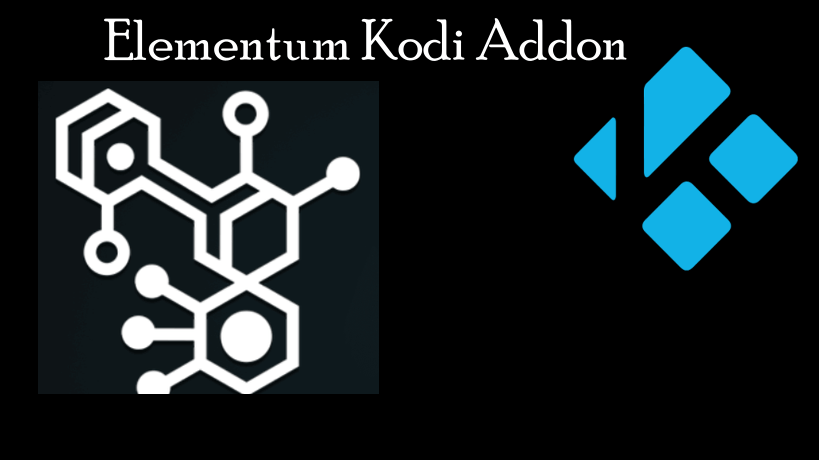
ATTENTION: Before using Kodi, users must remember the fact that their IP and online activities are visible to the ISPs and Government while using Kodi. If you stream copyrighted content through Kodi, you will end up facing some serious legal issues. To avoid this, you must use a trusted VPN service to mask your internet activities from ISPs, hackers, Government, and many more. On the other hand, VPN also helps you to access geo-restricted media with ease. We recommend our users purchase and use NordVPN on their devices.
How to Install Elementum Kodi Addon
Elementum Kodi addon is not an official addon, so you have to download it from the Gaia repository. The instructions given below will be helpful to install the Elementum addon.
Install Gaia Repository
#1. To install a third-party app, enable unknown sources.
#2. From the main page, select the Settings icon located on the top left corner of the screen.
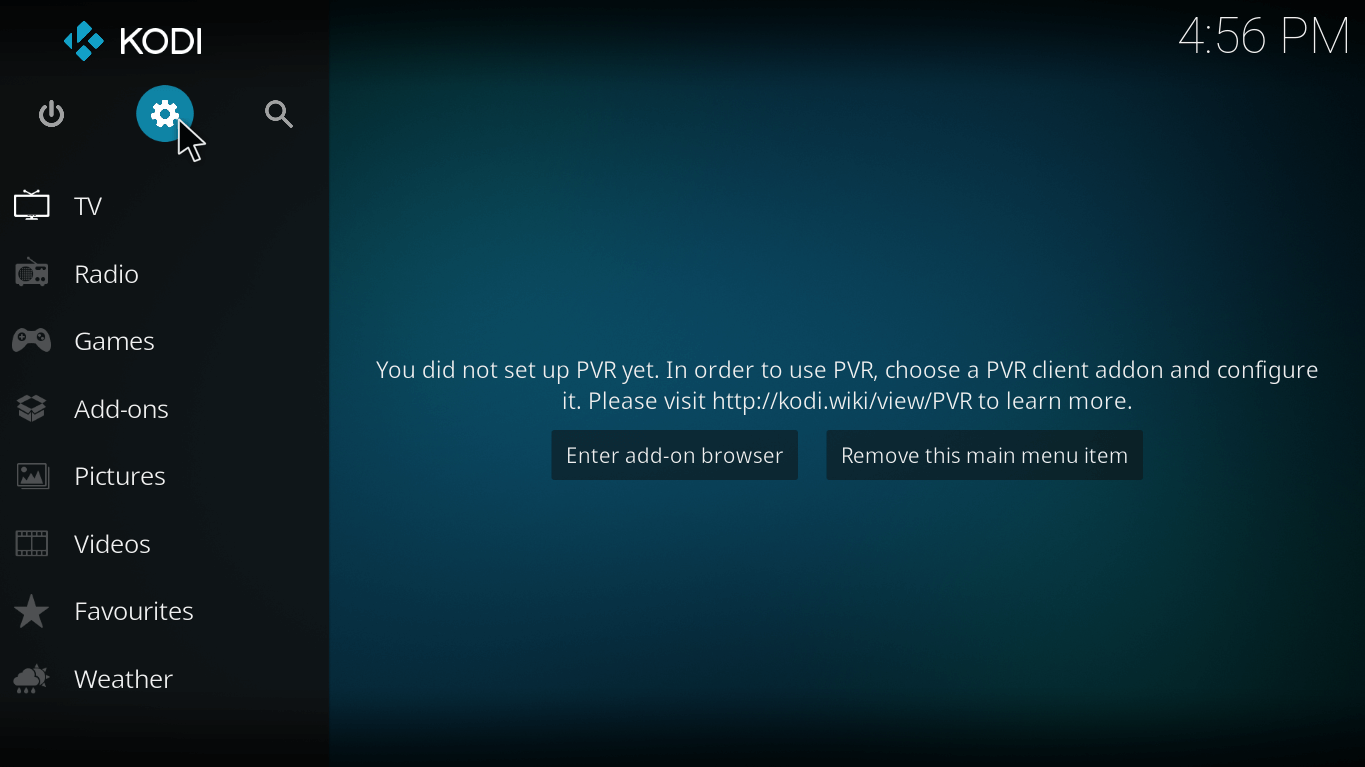
#3. Click File Manager on the settings page.
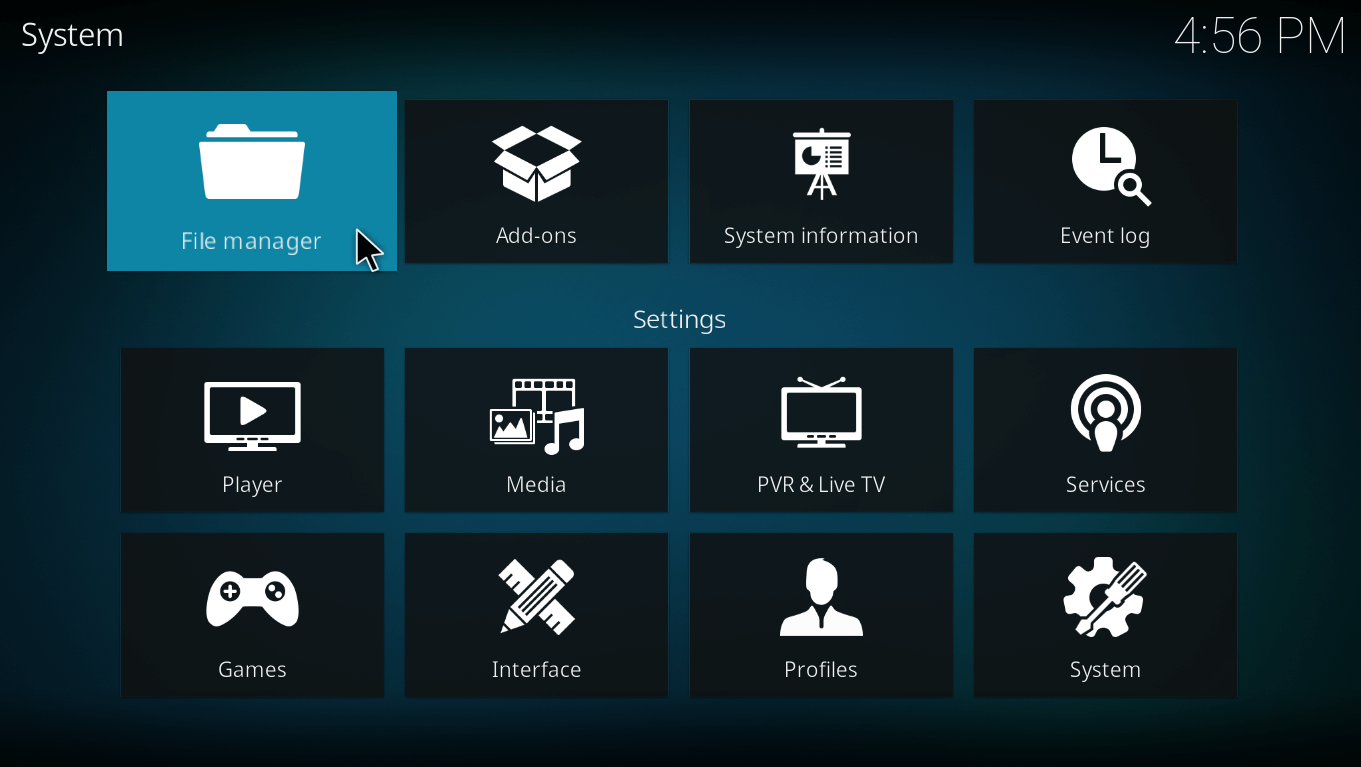
#4. To add an addon on Kodi, double-click the Add-Source option.
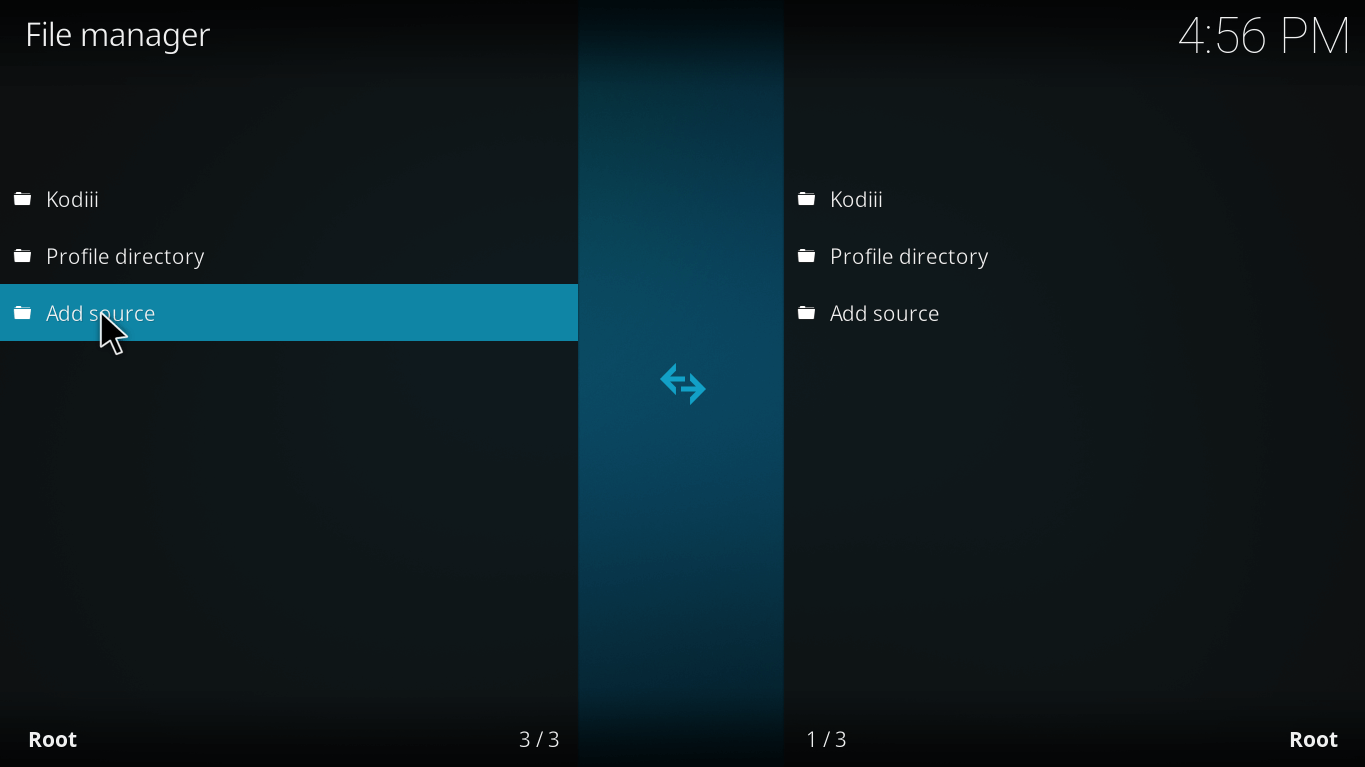
#5. Add File Source prompt will appear on the screen, select <None>.
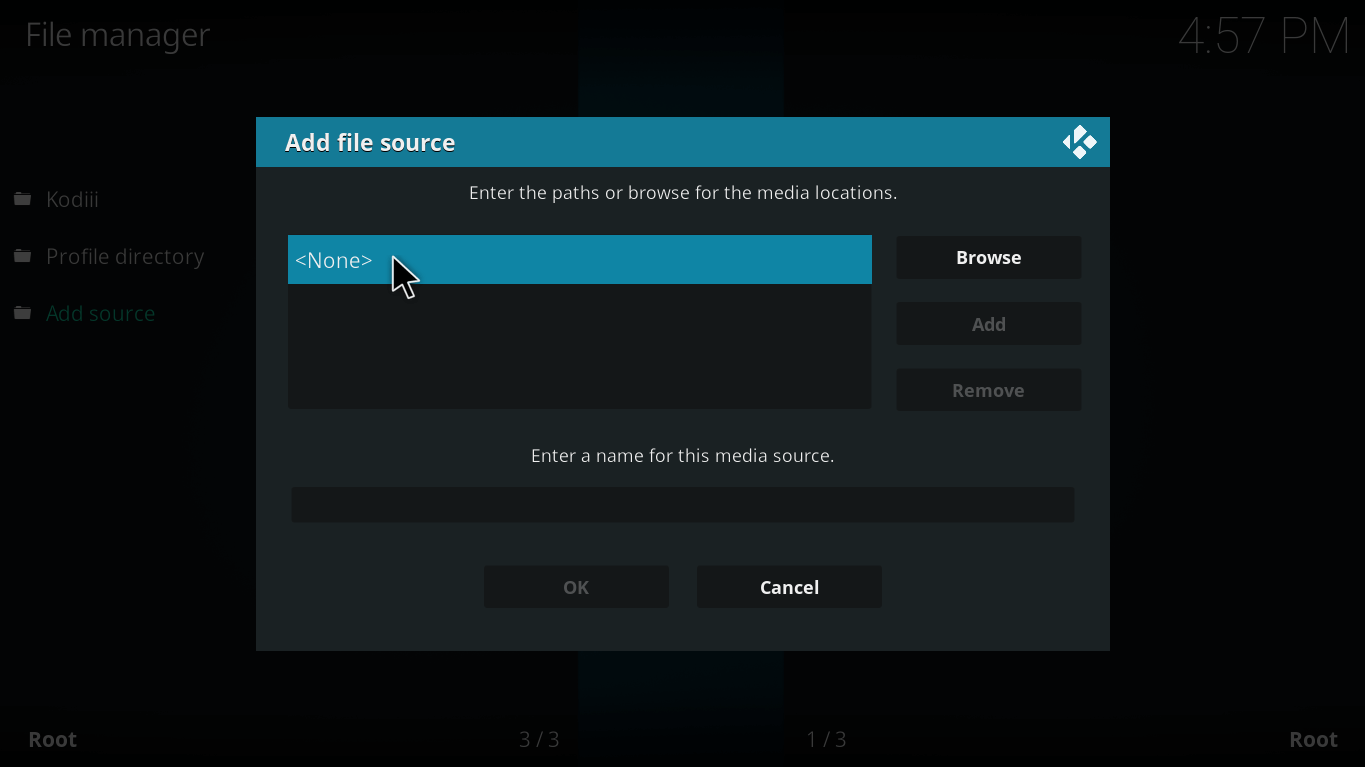
#6. Enter the repository URL https://repo.gaiakodi.com/ and click OK.
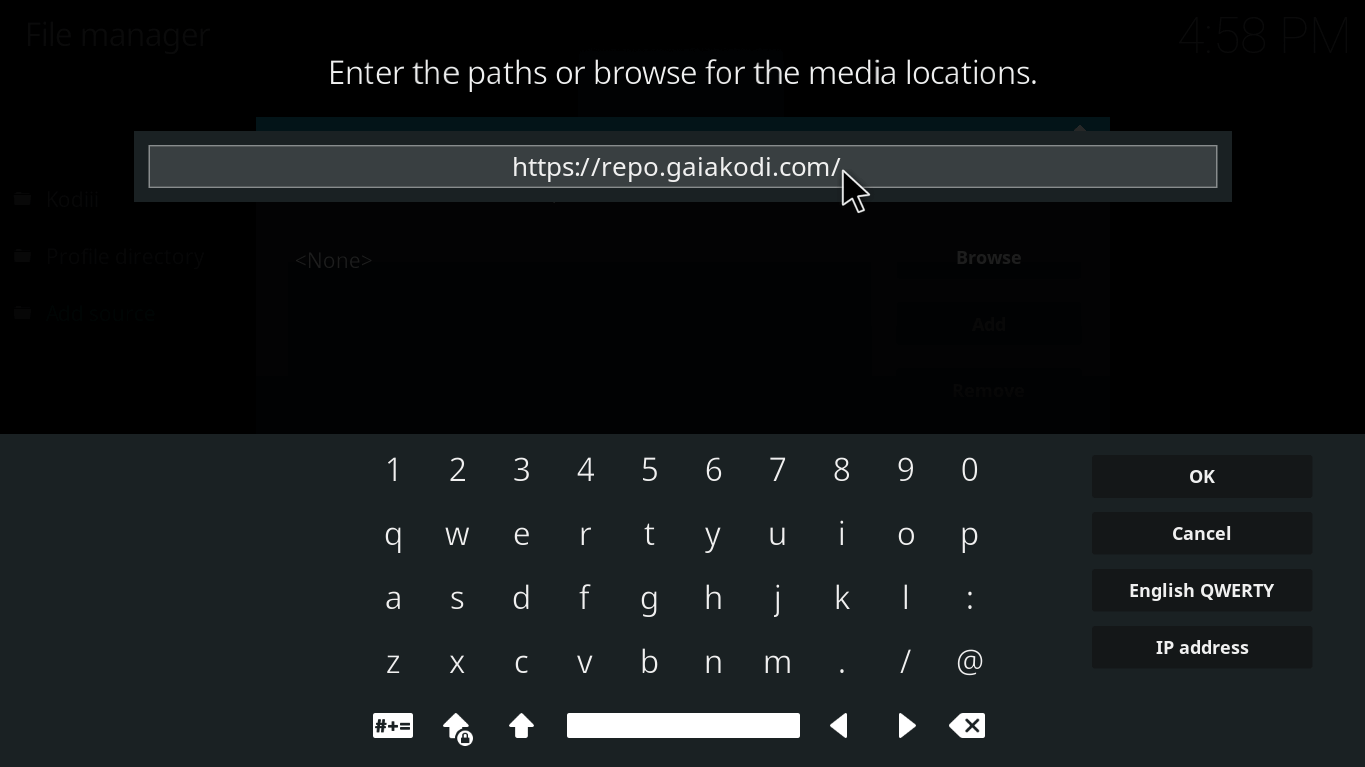
#7. Type as Gaia in the name section and click the OK button.
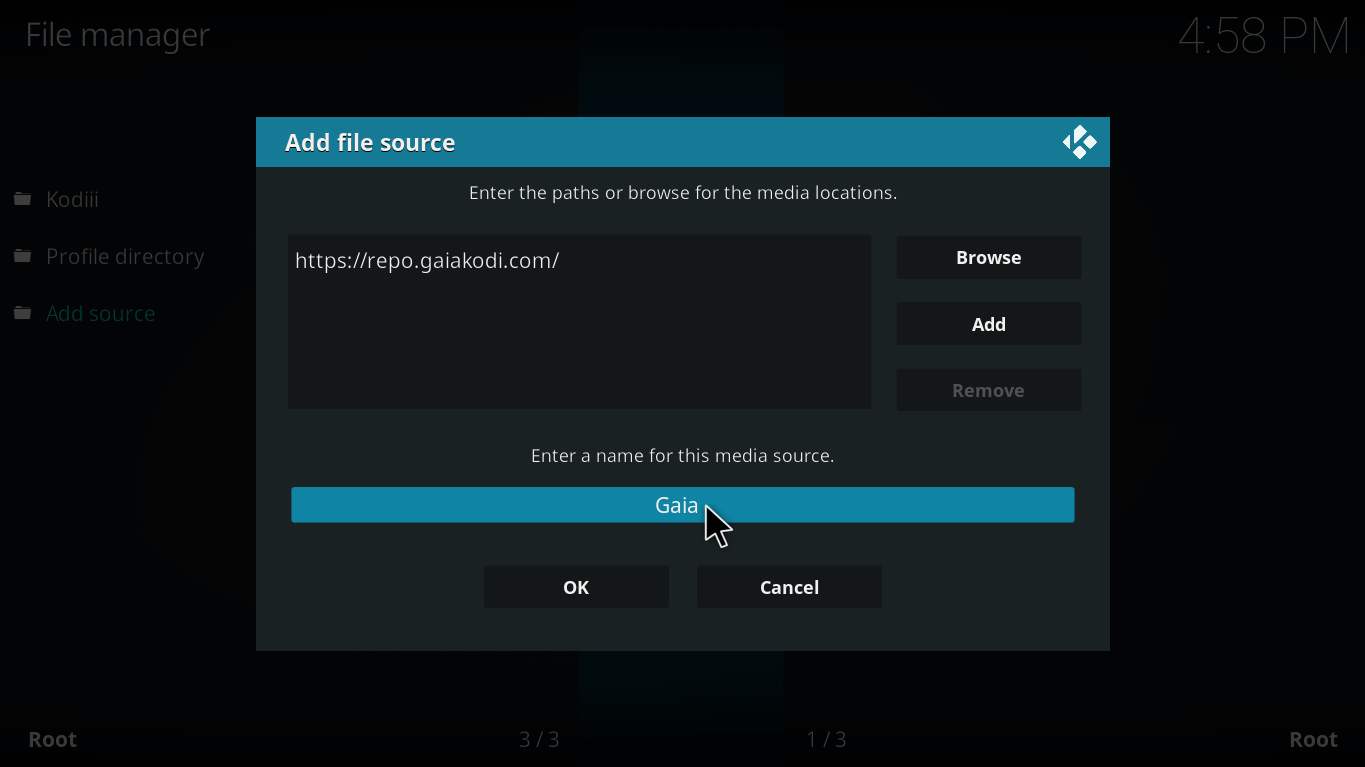
#8. Get back to the home screen and select the Addons from the left menu bar.
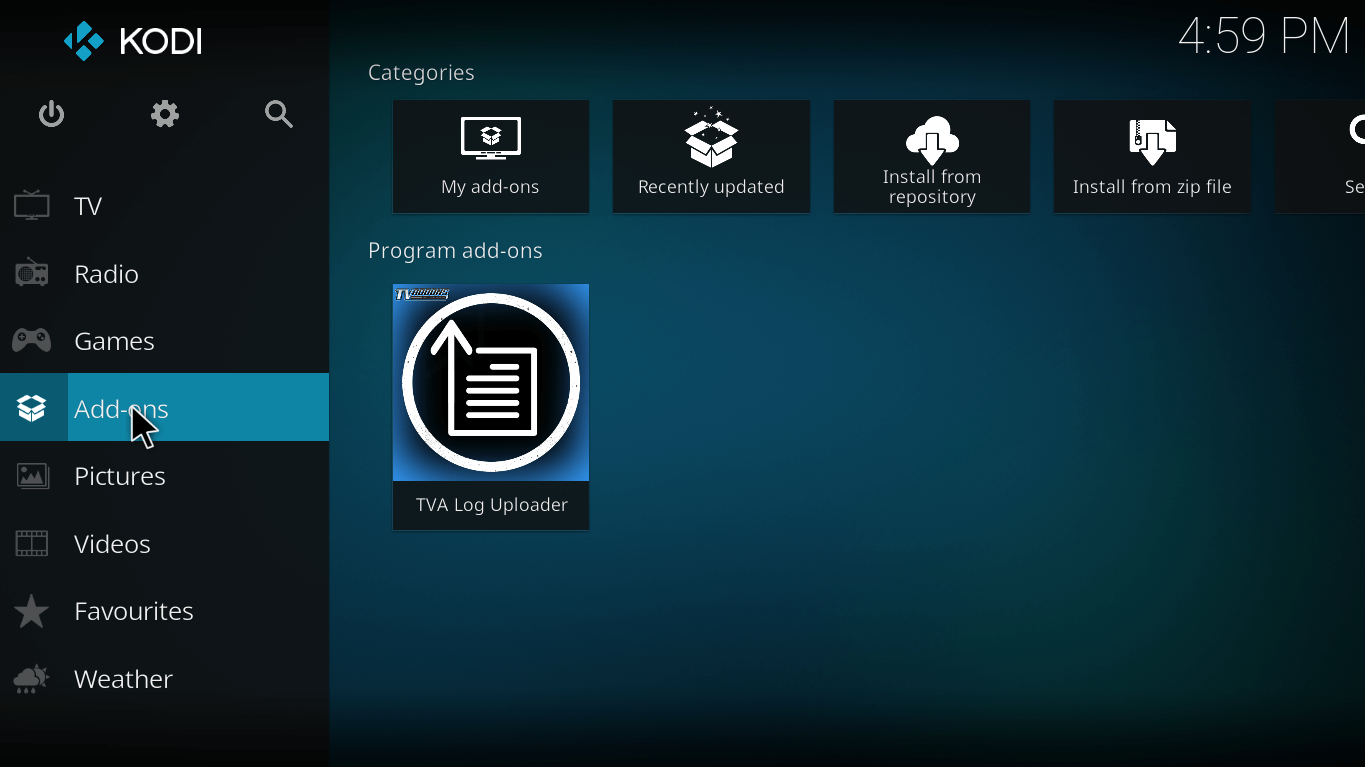
#9. Click the Addon Package Installer icon.
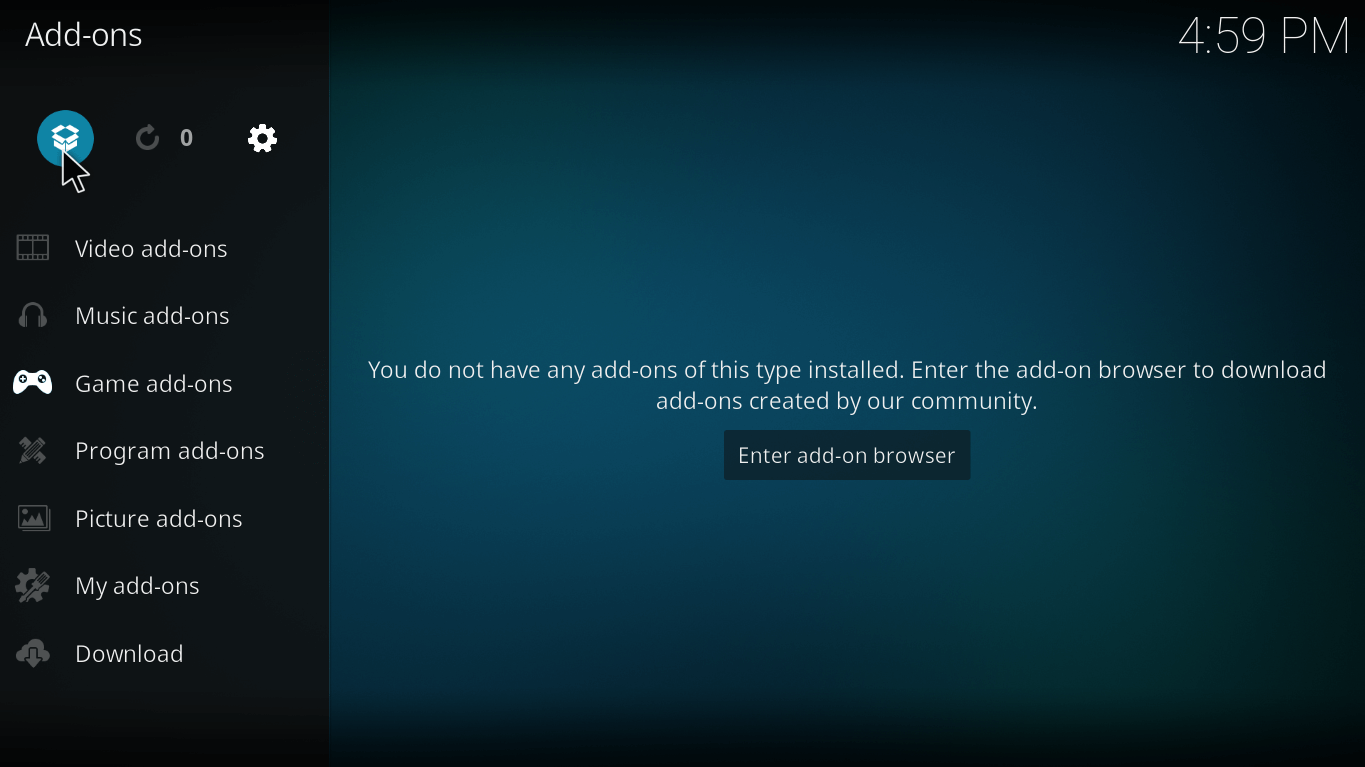
#10. On the next page, select the Install from Zip file option.
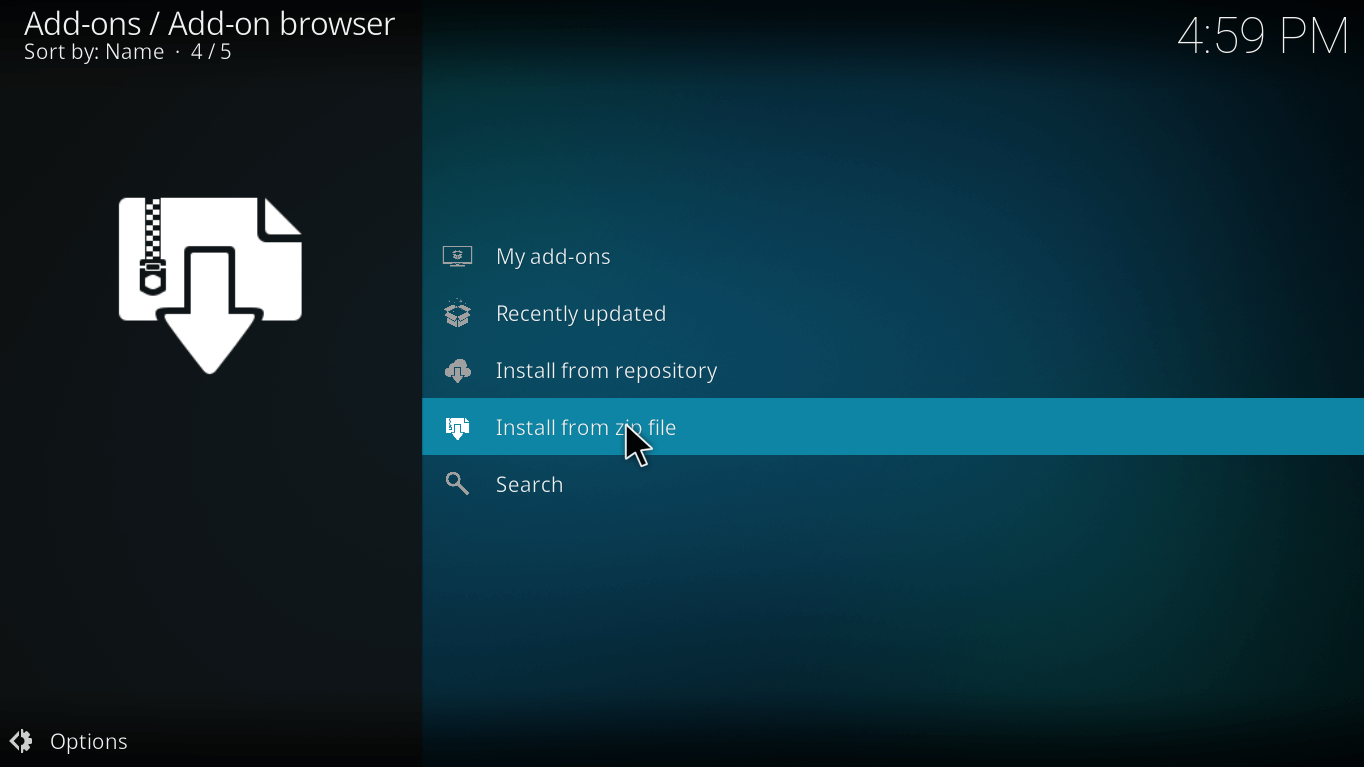
#11. From the Install from Zip file page, select the repo name, Gaia.
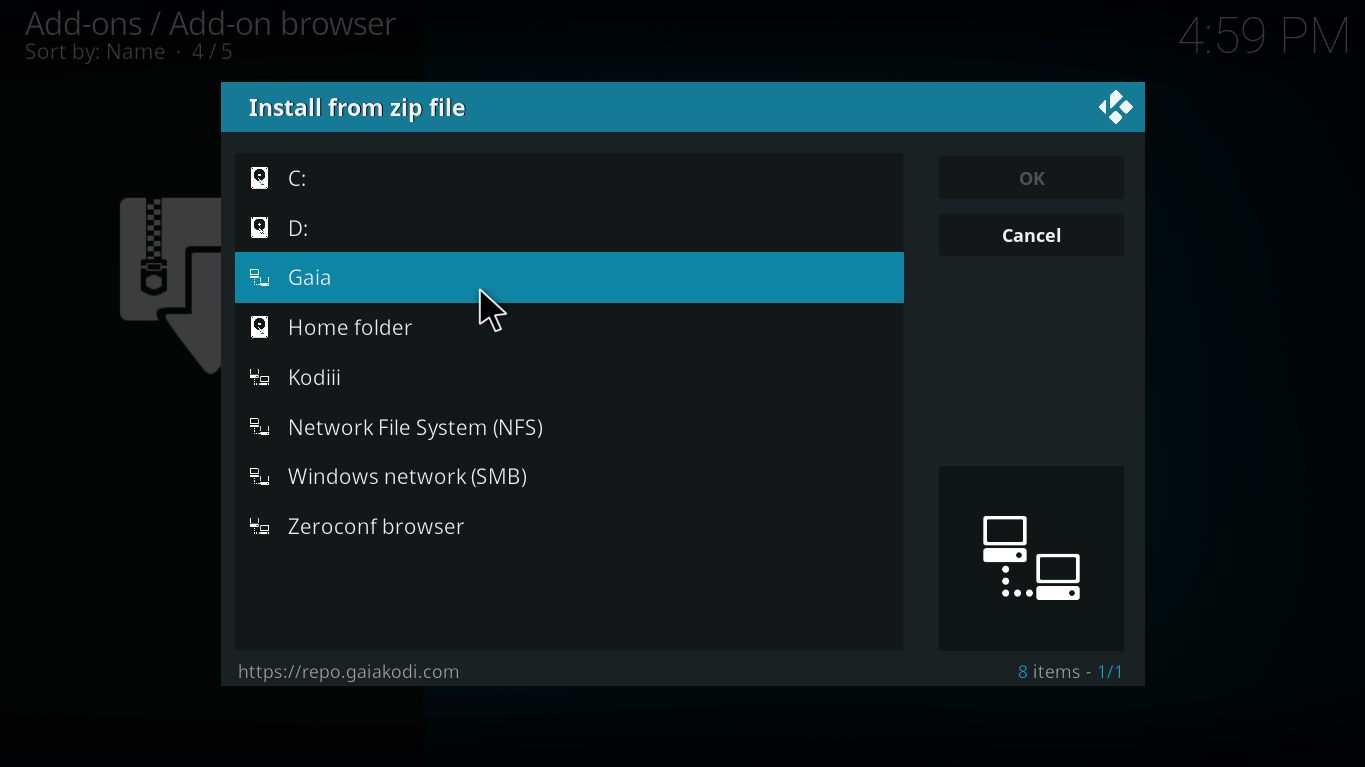
#12. Now select the Zip file repository.gaia.zip.
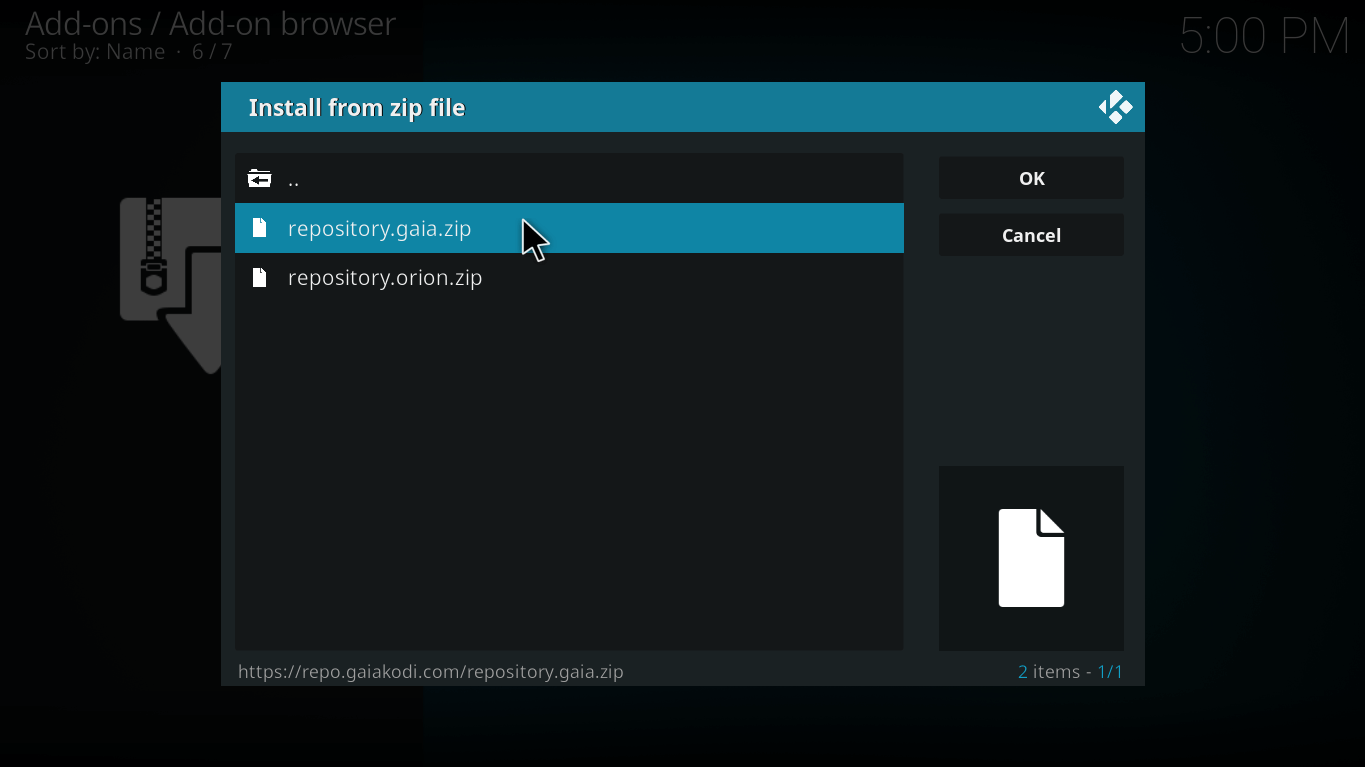
#13. Wait till the repository gets installed on the device.
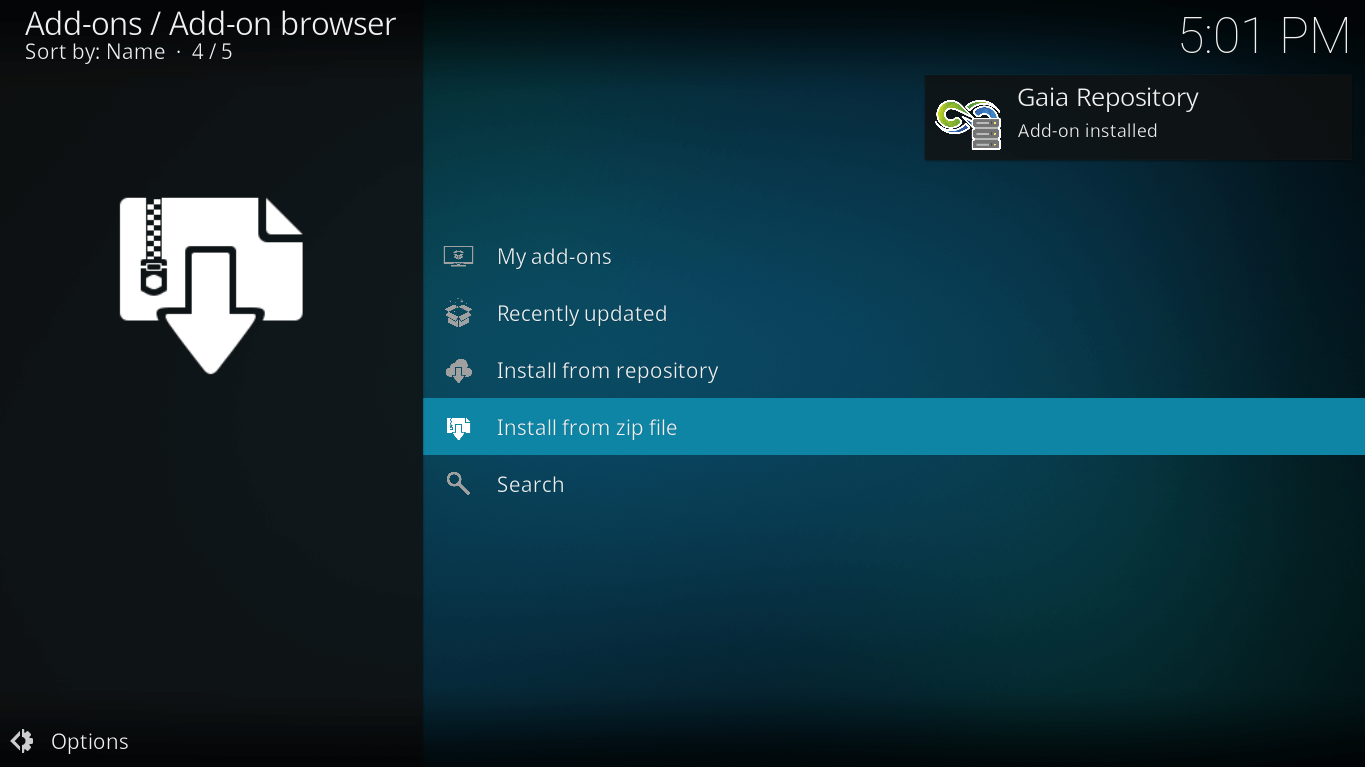
Install Elementum Addon
#14. Select Install from Repository.
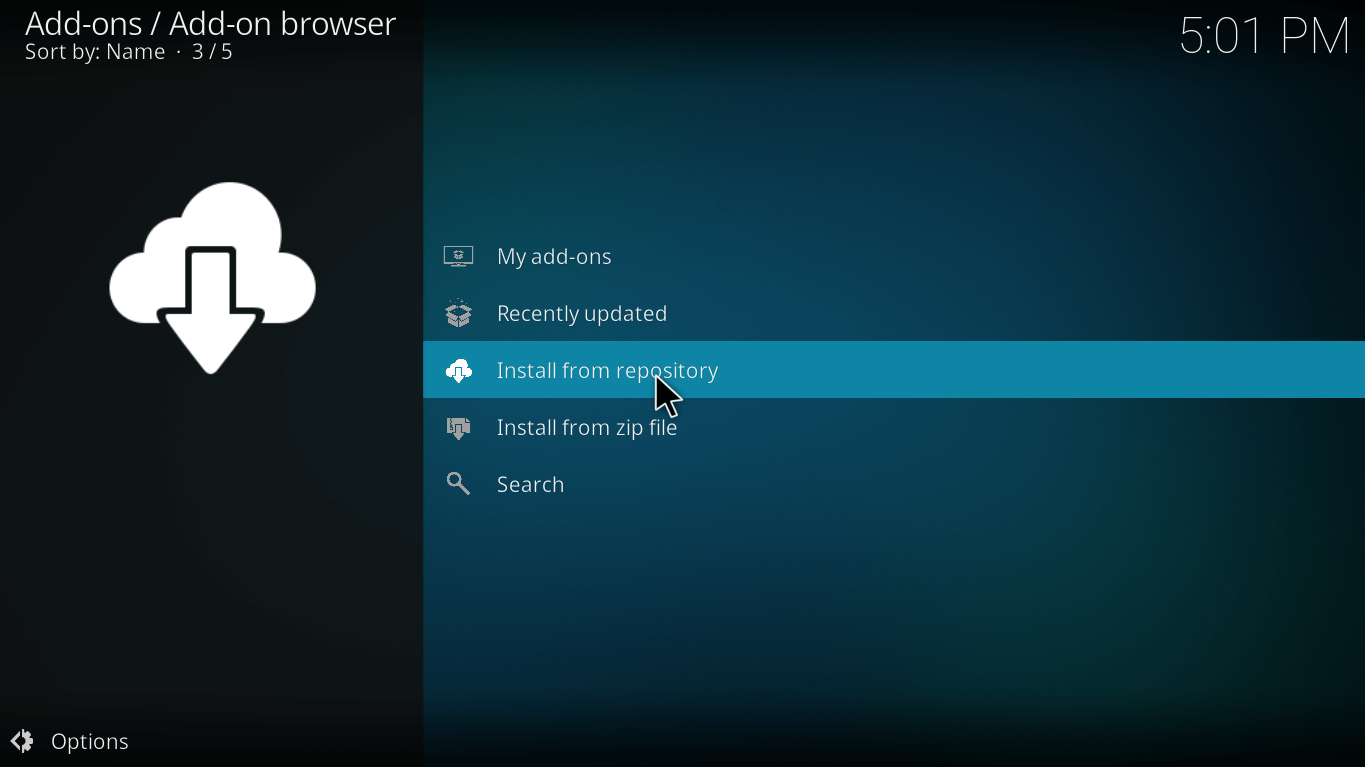
#15. A list of repositories will appear on the screen, select Gaia Repository.
Note: You can also use Gaia Repository to install the Gaia Kodi addon.
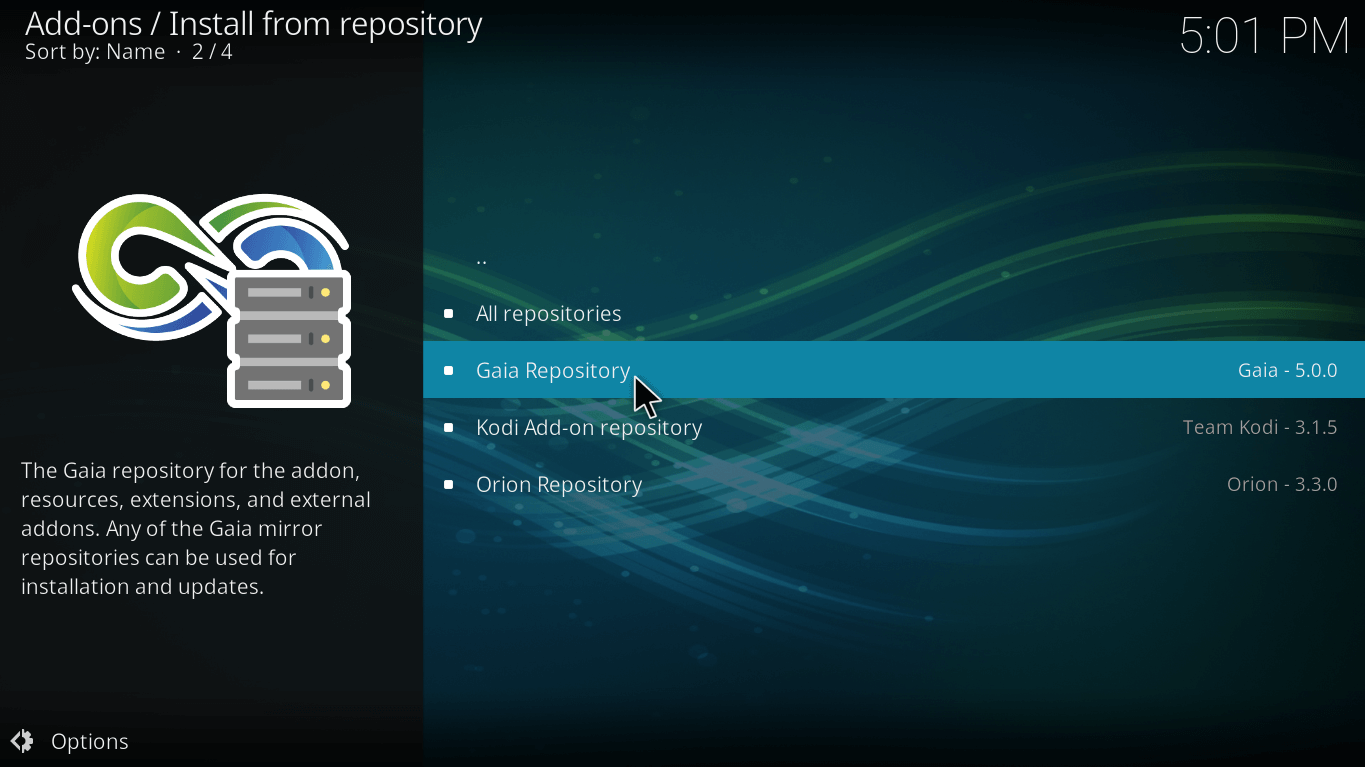
#16. Click the Video Addons option.
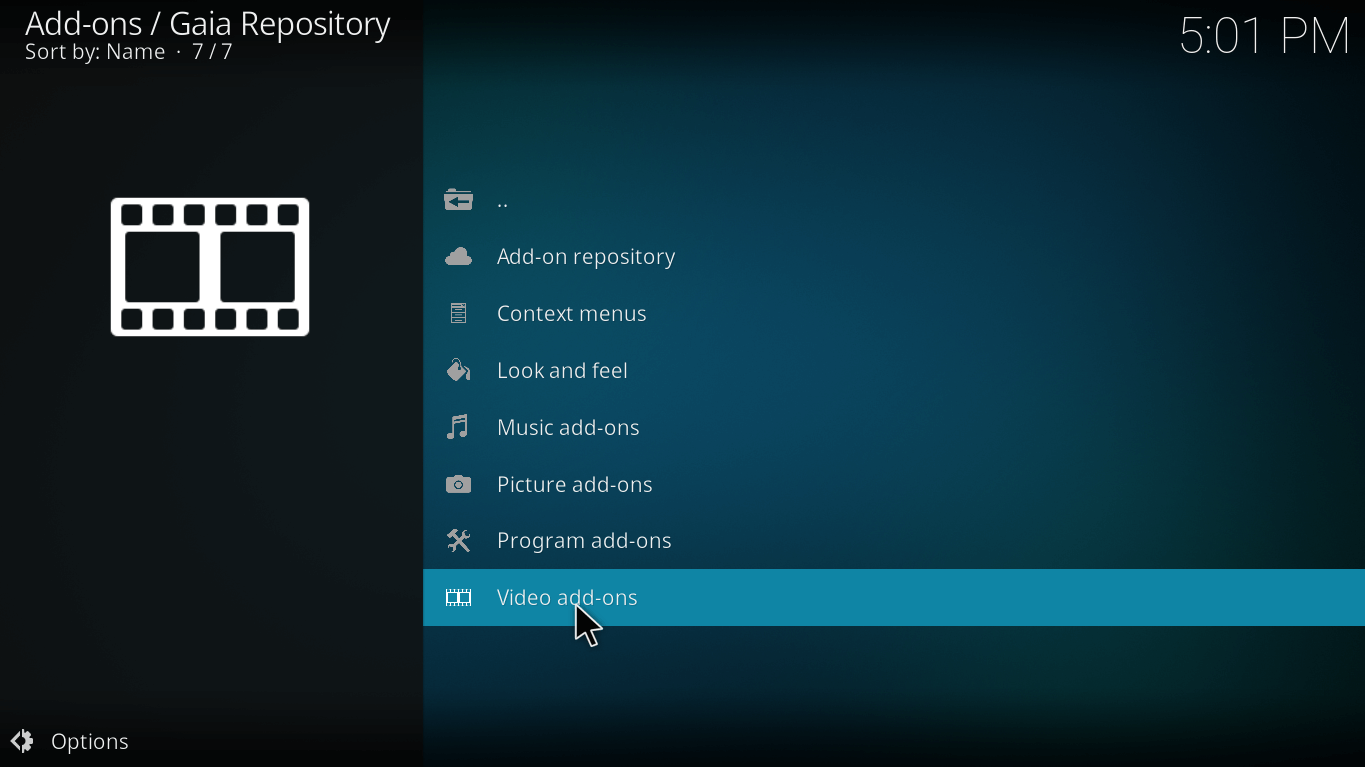
#17. Select the Elementum addon from the Video addons page.
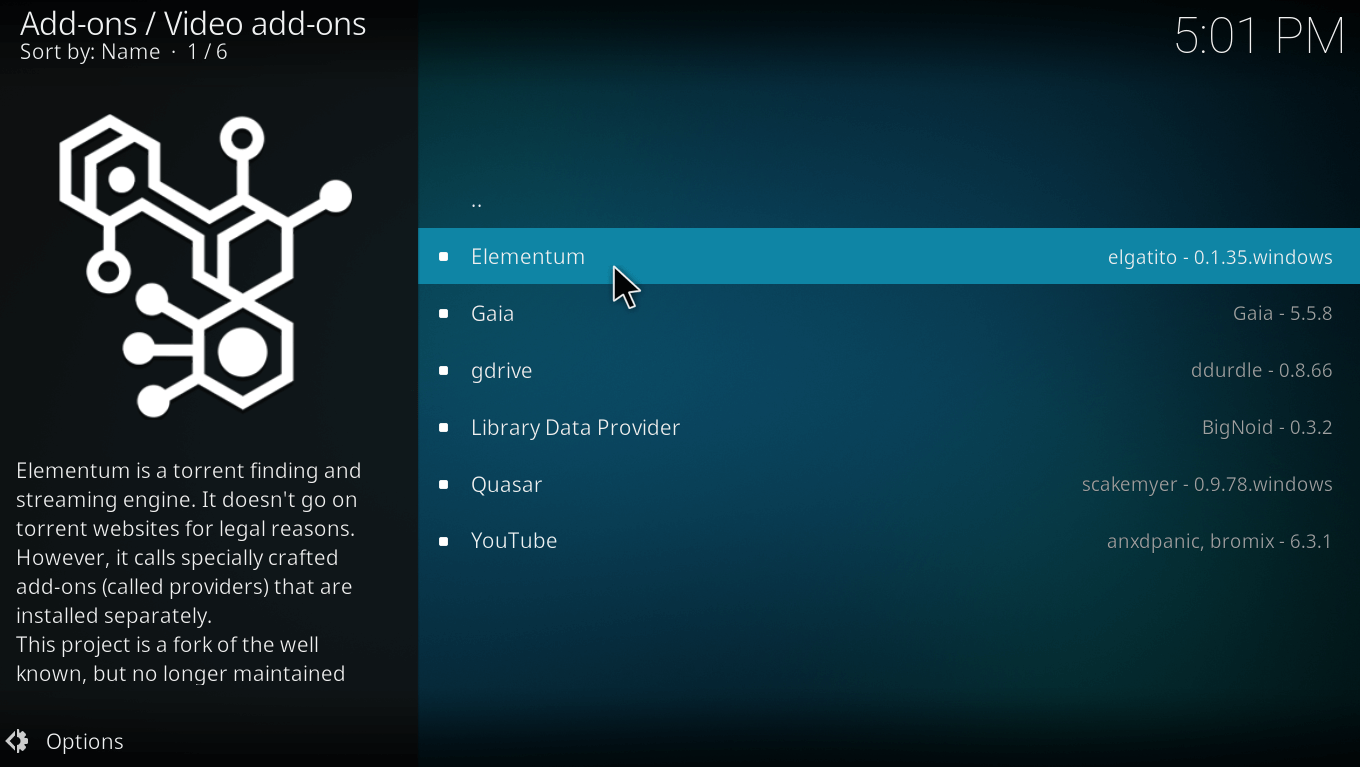
#18. Click the Install option to install the Elementum addon.
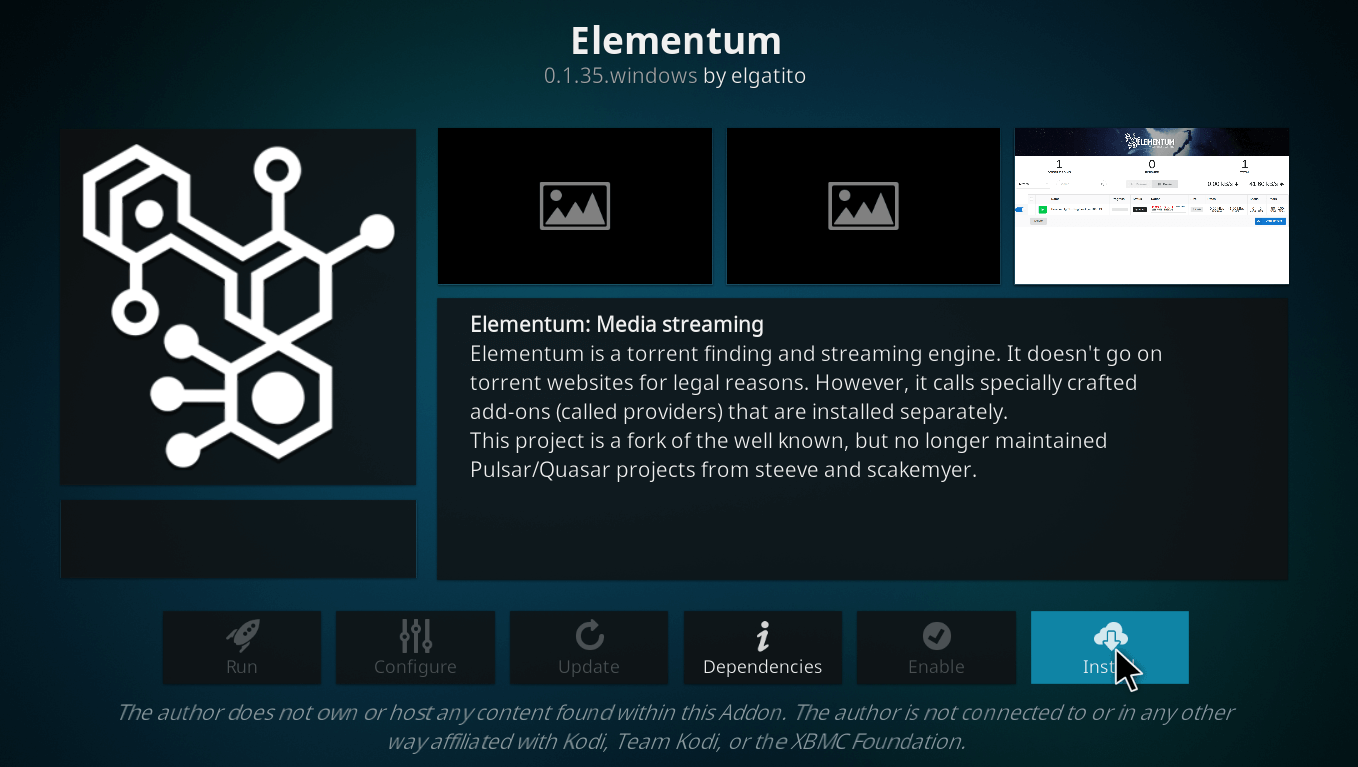
#19. Wait till the Elementum addon gets installed on the Kodi media player. Once the installation is completed, a prompt will appear on the top right corner of the screen.
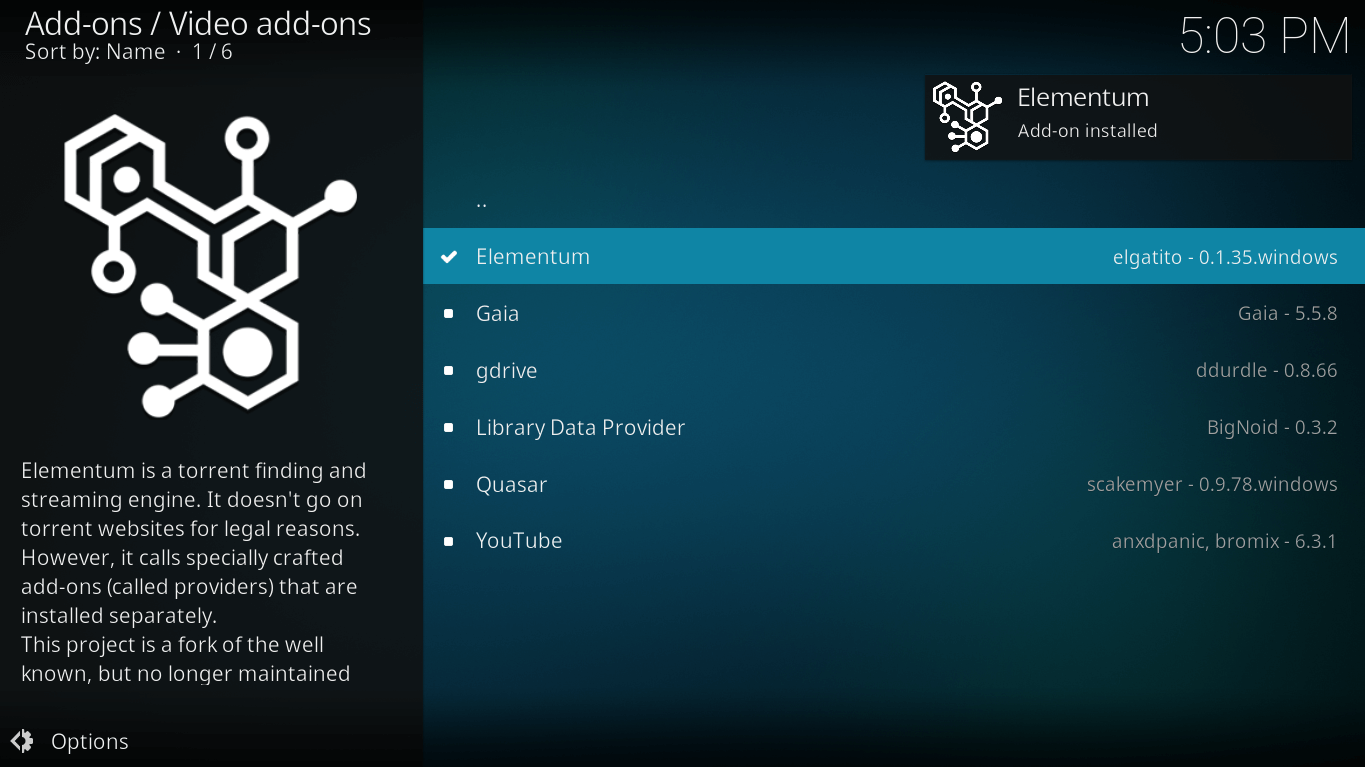
#20. Launch the Elementum Kodi addon and enjoy torrenting movies and TV shows on your device.
The above-given installation guide will be useful for avid Kodi users. The Kodi Elementum addon will satisfy all your needs by providing all sorts of media content. As this addon is installed from third-party sources, you need to set up and configure a premium VPN service like NordVPN before streaming the content in this addon.
Frequently Asked Questions
You can install the Elementium addon from the Gaia Repository.
Yes. You can use the Elementium Kodi Addon for free.
No. This addon is installed from third-party sources. So, it is not safe to use.